DNS record A record serves to designate specific IP address from which the content of the domain (or subdomain) is loaded. You can set a different IP address for each different subdomain, as much as you need. IP address has to be set in IPv4 format (e.g. 37.9.168.19). For IPv6 address you need to use AAAA record.
How is A record represented
@ 600 IN A 37.9.175.13
- Symbol @ represents that this setting is for the main domain.
- TTL 600 defines for how long the internet provider’s servers can remember this DNS setting. The time is in seconds.
- IN A stands for type of record – A means it is a A record.
- Last parameter is IP address, where the domain points.
Editing DNS A record
1. Log in to the WebAdmin
2. Select your Domain in the Services tab
3. Select DNS settings in the left menu, submenu will roll out and there select the A record
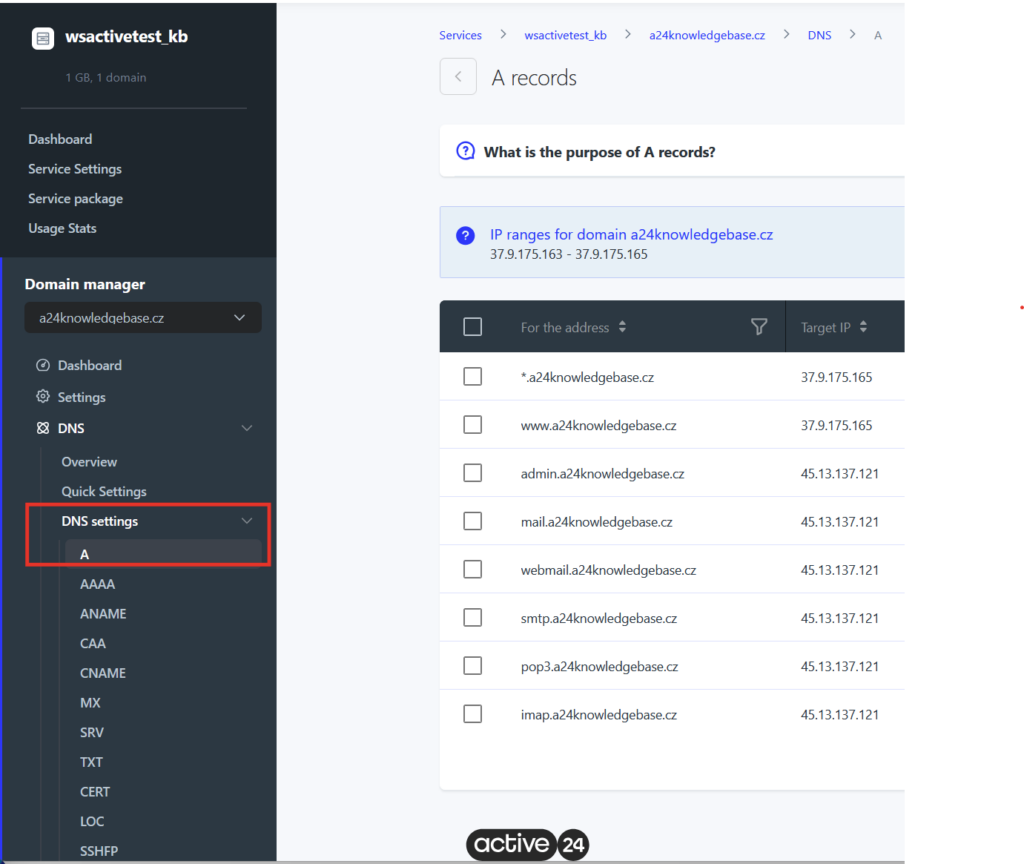
In this section you can see your existing DNS records. You can add new record or edit or delete an existing record.
Edit A record form
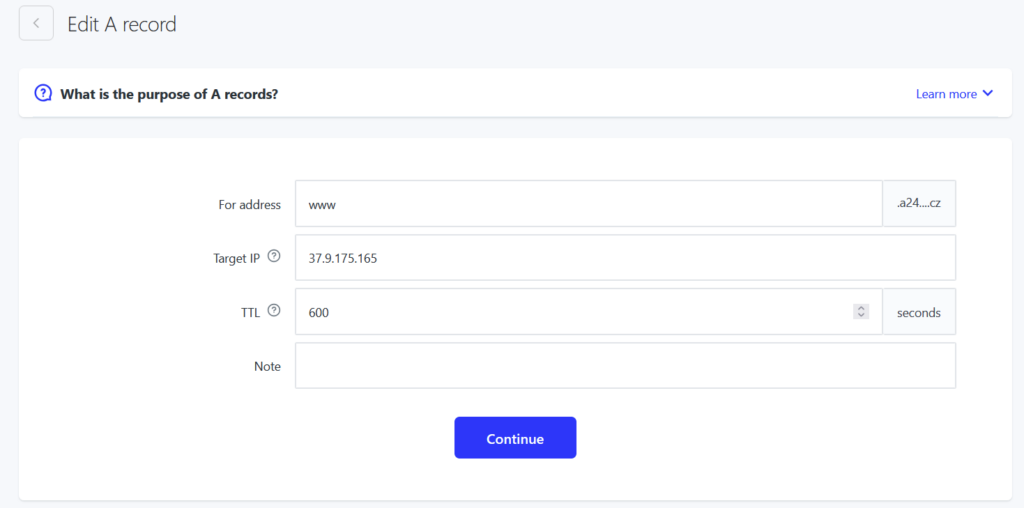
- Field For Address leave blank for setting record for the main domain.
If you want to edit A record for main domain and all its subdomains enter * (wildcard symbol).
In case of editing A record for one subdomain only, enter its name to this field (e.g. test for test.domain.com). - Target IP address is of the server, from which should the content for the domain or subdomain be loaded.
- TTL parametr defines for how long the provider’s servers can remember this DNS setting. Parametr is in seconds.
- Note is for any note or comment. You can leave it blank or fill with anything you want.
After the form is filled, select Continue.
Deleting A record
Select the records you wish to delete in the list (checkbox on the left). Then select Delete selected in the bottom.
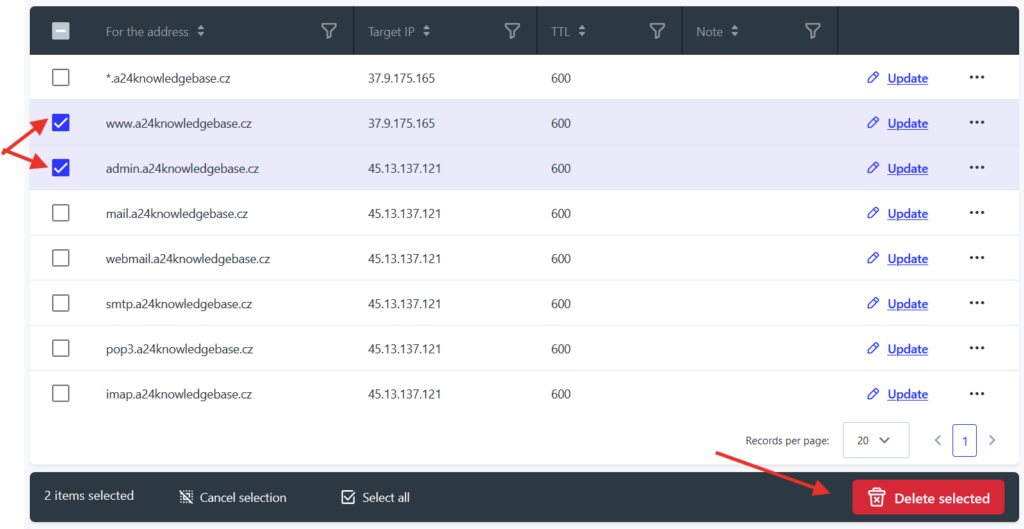
If you want to restore previously deleted record, you can restore it in the Change log. All you need to do is to look up the record and select Restore. The record will be restored to the state before deletion.
Examples
Setting up A record for domain on Website builder service.
Domain mydomain.com is to be connected with IP address 37.9.175.163. That would mean that the domain mydomain.com will display web you created by Website builder on any browser. The A record for this will look like:
*.mydomain.com 600 IN A 37.9.175.163
Setting A record for a subdomain directing to WebMail
Subdomain mail.mydomain.com is to be connected to 37.9.175.21 via A record. That would mean that the domain mail.mydomain.com will display e-mail services – WebMail, after being searched in the browser. The A record will look like:
mail.mydomain.com 600 IN A 37.9.175.21
