ANAME record will discover IP address/address of the destination domain. Then your domains is forwarded to the IP of the destination domain.
ANAME record are constantly checking for changes of the IP address of the destination domain and in the case it is changed, ANAME record will update itself. Therefore there is no need to change the record manually. ANAME records are only usable for main domains (2nd level domains). For redirecting subdomains, use CNAME record.
Editing DNS A record
1. Log in to the WebAdmin
2. Select your Domain in the Services tab
3. Select DNS settings in the left menu, submenu will roll out and there select the ANAME record

In this section you can see your existing DNS records. You can add new record or edit or delete an existing record.
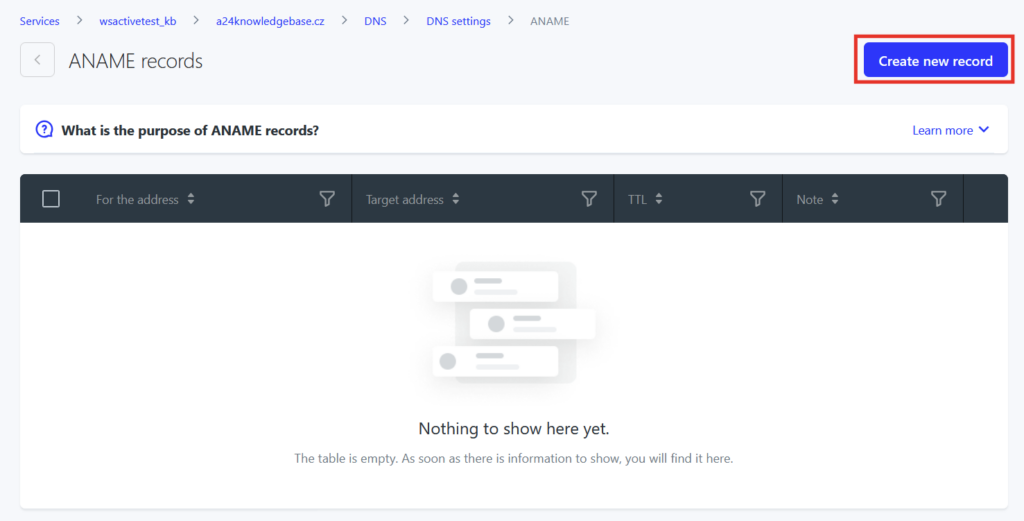
Edit ANAME record form

- For address field represents your main domain
- To Target IP enter the destination domain you wish your domain to be forwarded to.
- TTL parameter defines for how long the provider’s servers can remember this DNS setting. Parameter is in seconds.
- Note is for any note or comment. You can leave it blank or fill with anything you want.
After the form is filled, select Save changes
