Spam is definitely an unpleasant matter. Nearly 40% of all sent e-mails every day is a SPAM and that’s why it is imperative to “fight” against it. With few simple settings you are able to reduce incoming unwanted messages to a minimum or more accurately filter them to Spam folder.
Our antispam filter will mark most of the unwanted messages with [SPAM] + email subject. First step is to set antispam filter via WebAdmin or via RoundCube. Both settings are of equal standing.
WebAdmin settings
To set antispam filter simply follow these few steps:
1. Log in to the WebAdmin
2. In the section Services locate and select your domain
3. Select Settings for your mailbox and then select Mail filters
4. Activate Basic antispam filter
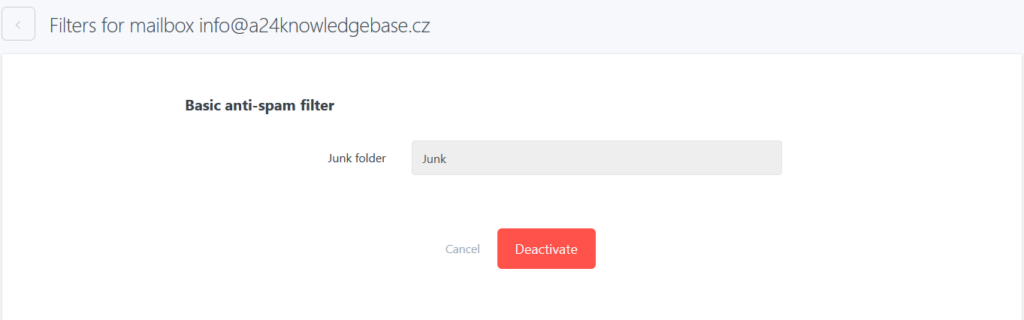
You can activate the setting even via RoundCube in 4 steps:
- Log in to the Mailbox via with your e-mail address and password.

- Select Settings in the left menu
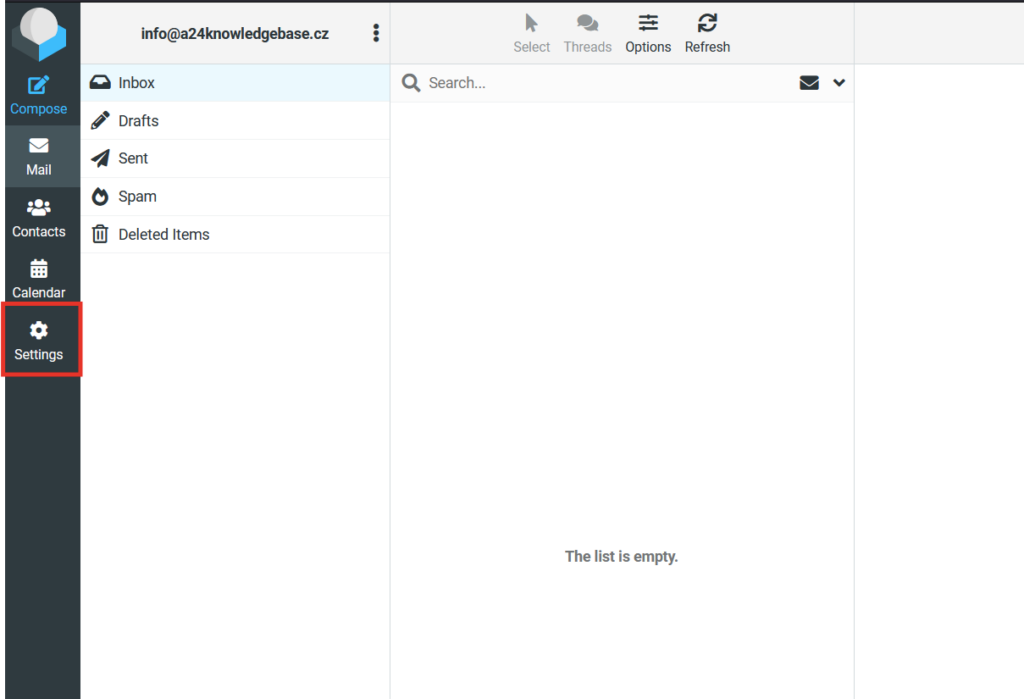
- Go to Filters tab and then select “+ Create”
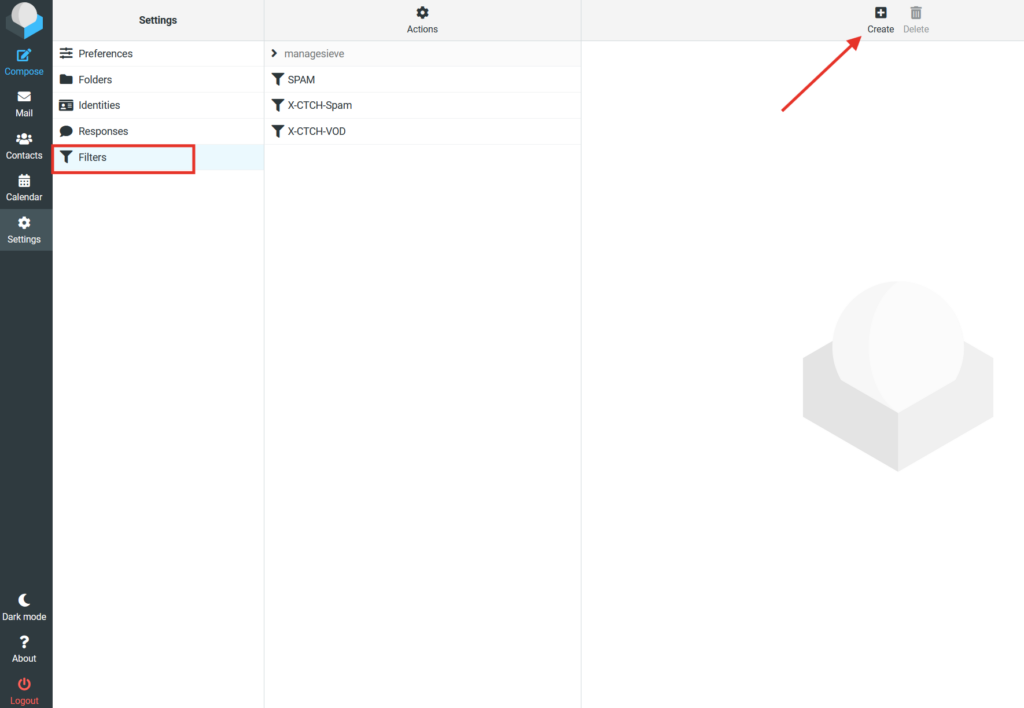
- Fill in the antispam filter in a way shown bellow (name of the filter may be anything)
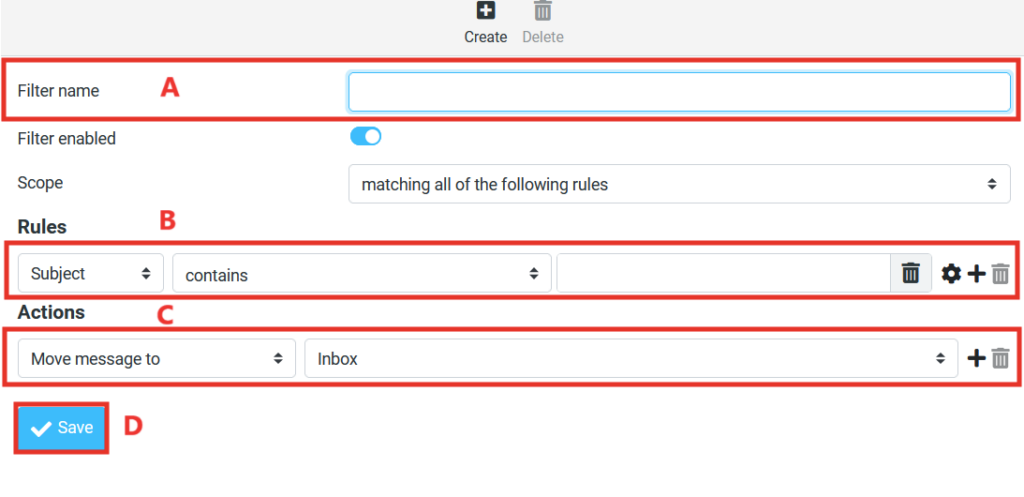
If the amount of unwanted messages is too great even with this setting, consider a domain setting as shown in following guide – here.
