Change of the registrar with exception of .hu and .uk domain is currently made based on AUTH-INFO code, which is possible to find in the WebAdmin.
Before you start the transfer make sure the domain is registered for more than 60 days or has not been transferred within last 60 days and is “unlocked” for the transfer (so called “Registrar Lock”).
How to get AUTH ID code?
1. Log in to the WebAdmin
2. In the Services section select your domain
3. Locate Domain status panel at Dashboard
4. Click on the Get authinfo code
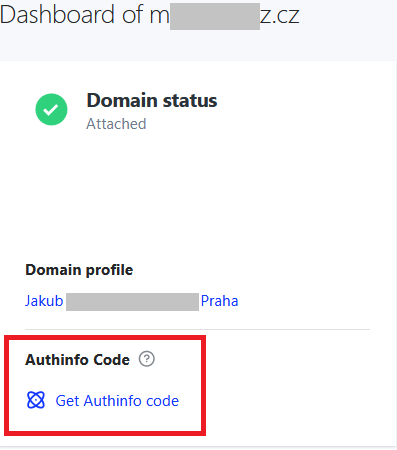
Authinfo code will be displayed within few seconds.
If the authinfo code is not displayed, your domain is either not registered with our company or is not connected to a domain profile under your account. If the domain is not connected to domain profile, follow these steps:
- Click on the domain profile details
- Select one of your domain profiles or create a new profile, these will start the domain owner change
- After the change is confirmed trough links you will find in your emails, you will see the authinfo code as shown above
.UK domains
For domains with a .UK extension, the transfer is done via a so-called TAG. If you wish to transfer domains to another registrar, you just need to find out their TAG. You can then contact us via an Authorised Request to change the TAG on the domain which enables the new registrar to transfer the domain under their management.
.HU domains
For .HU domains, the change of registrar is specific. In case you wish to change the registrar of a .HU domain, please contact the new registrar first to clarify the transfer procedure. If our assistance is needed, please send us an Authorized Request.
