Every internet domain includes, except for the basic data about itself, some additional data which are not visible at the first glance. How to get to them? One of the most complete overviews can be obtained via Whois. After you look up your domain you can see all the details about the owner or the registrar of the domain.
The WHOIS record includes not only the owner details and important contacts but also information about the current status (status code) of the domain and the date of registration and date of expiration. Each domain record possesses at leas one status, but it is possible to have more. Status codes are useful for determining why your domain is not working or whether or until when it is locked, to prevent unauthorized transfer of the domain. The status and information about specific domain is available if you look your domain up in the WHOIS database.
How to change owner
If you need to change the domain owner, follow these steps:
- Log in to the WebAdmin
- In the Services section select your domain
- Select a Edit in the overview panel Domain owner
- In the overview of the domain profile select Change owner at the bottom (see picture bellow)
- In the form select either an existing domain profile or enter new owner details and finish the process by hitting Save button.
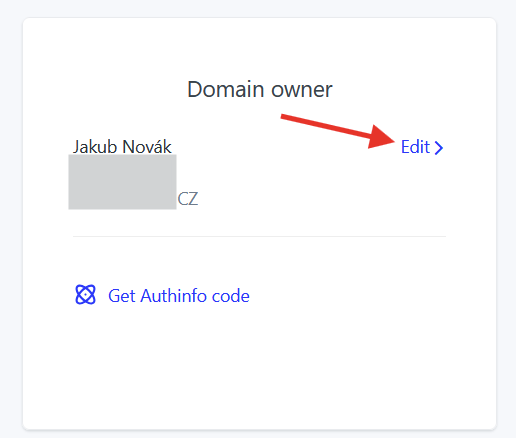
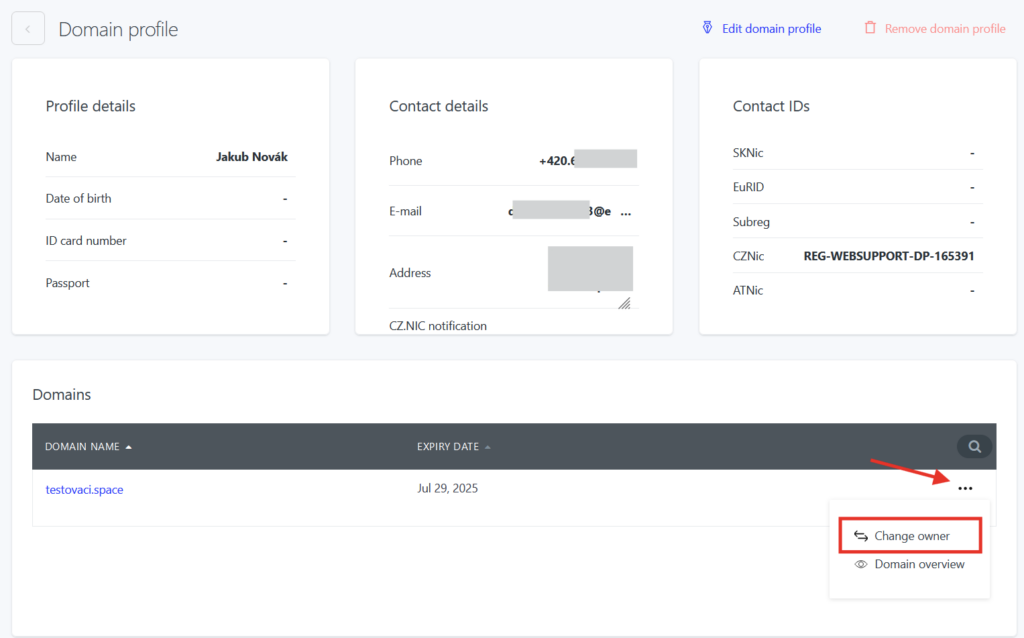
As a final step it is necessary to verify the changes of the owner from the e-mail of the current domain owner via link that we send to your e-mail address. If the change is not verified within 14 days the request for the owner change will be automatically canceled at the registry.
Owner change of the .hu domain
When you want to change the owner for a .hu domain, please, contact our Customer care at helpdesk@active24.eu.
