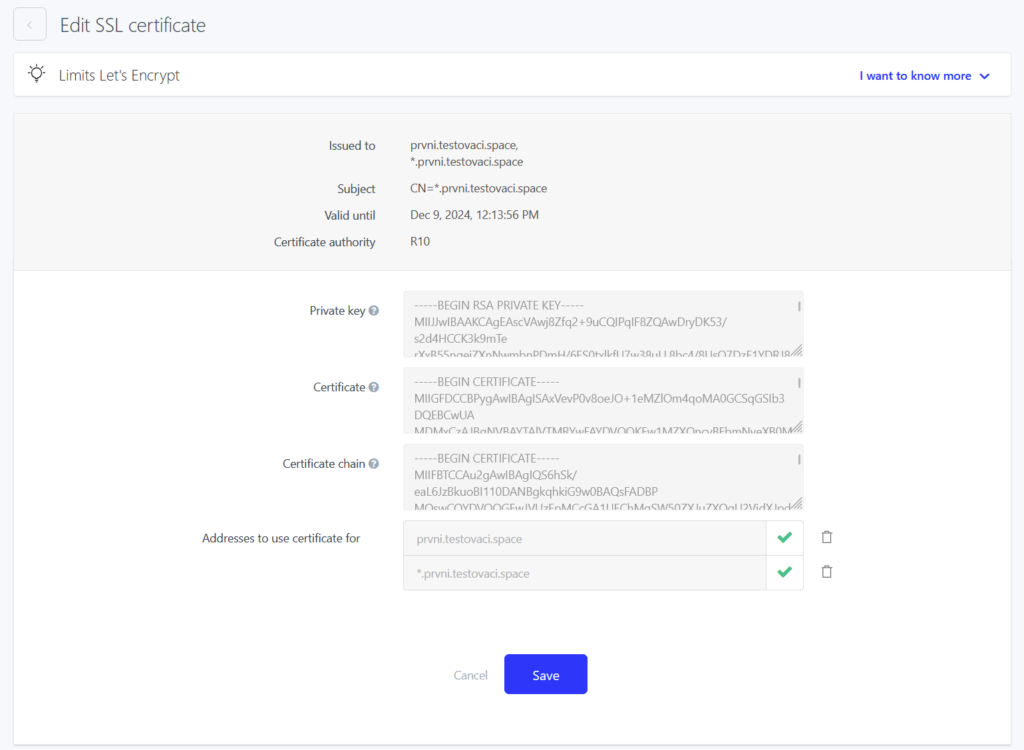Installed SSL certificate can be edited via following guide:
- Log In to the WebAdmin
- In the Services section select a domain for which you want to edit the certificate
- In the left menu select SSL certificate
- Select Edit next to the installed SSL certificate
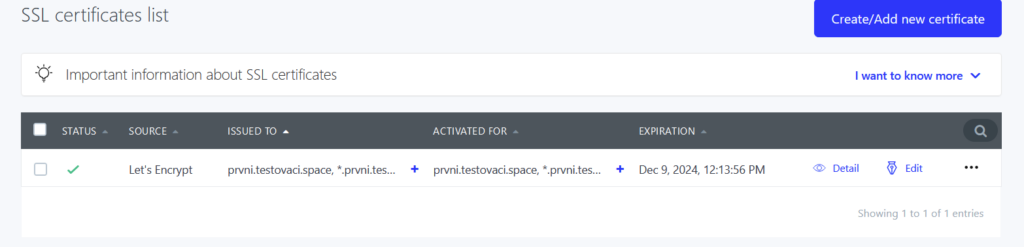
- You will get into the interface, where you can edit your options and then save them.