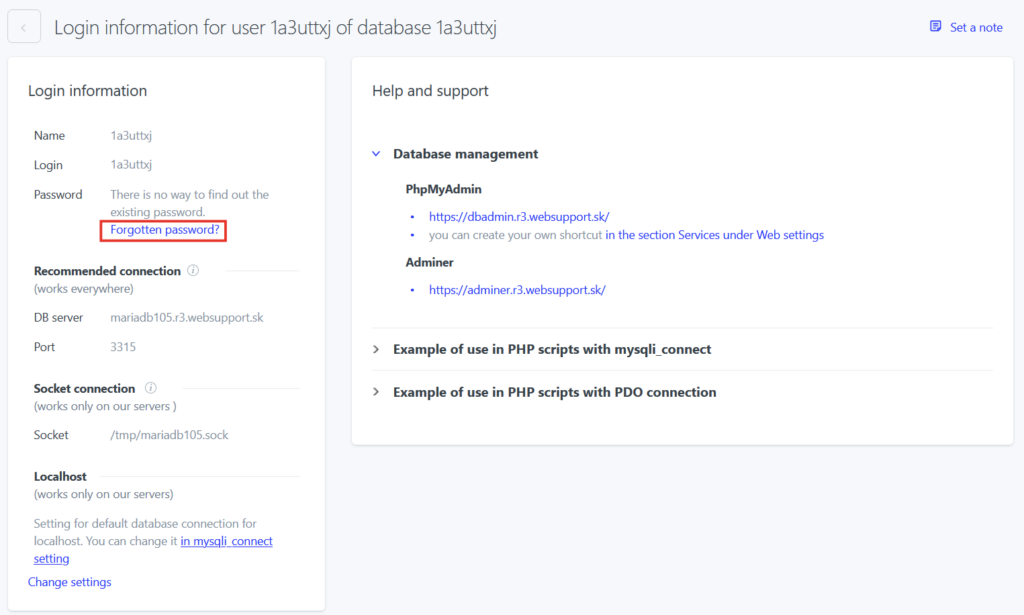In the case you have forgotten a password to your database or you need to change it , you can make this change in the WebAdmin.
1. log in to the WebAdmin
2. In the Services section select your domain.
3. In the left menu select Databases / List
4. Click on the name of the database
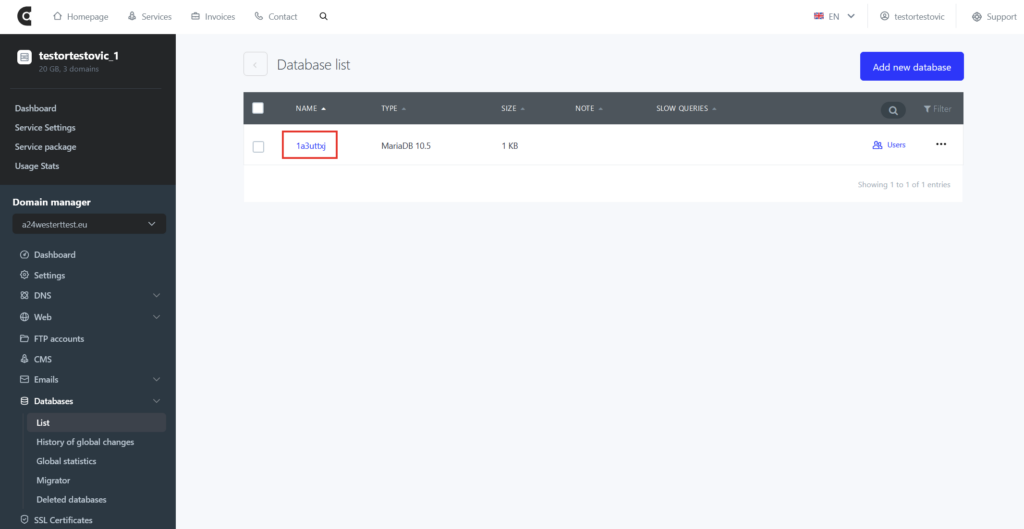
5. Select option Forgotten password?. You will get to form to change your password.