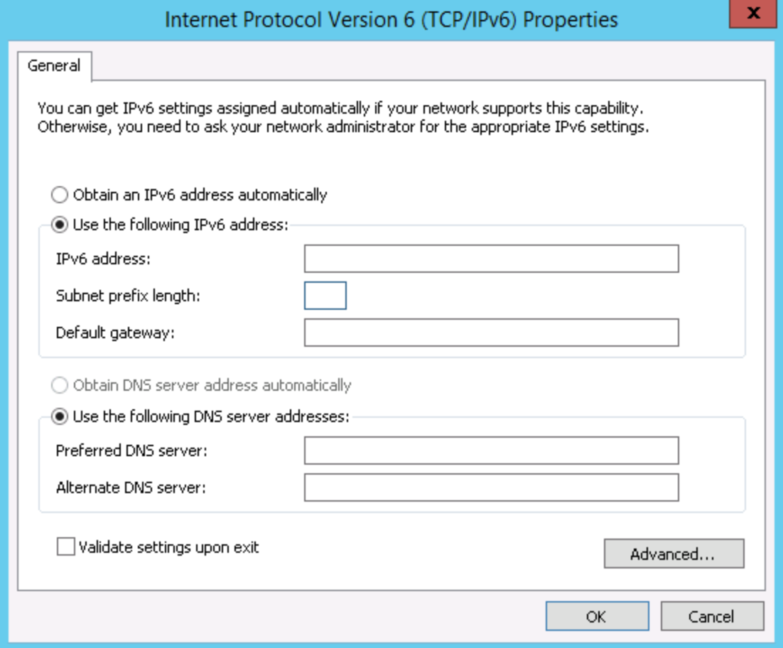Dedicated server from WebSupport allows except the public IPv4 address setting also the use of IPv6 address, that needs to be configured manually as static.
Netplan (Ubutnu 18.04 / 20.04)
Configuration file /etc/netplan/xxxx.cfg
network: version: 2 ethernets: eno1: match: macaddress: <eno1_mac_address> mtu: 1500 set-name: eno1 eno2: match: macaddress: <eno2_mac_address> mtu: 1500 set-name: eno2 bonds: bond0: addresses: - <IPv4_address xxx.xxx.xxx.xxx/yy> - <IPv6_address xxxx:xxxx:xxxx:xxxx:xxxx:xxxx:xxxx:xxxx/yy> gateway4: <IPv4_gw_address xxx.xxx.xxx.xxx> gateway6: <IPv6_gw_address xxxx:xxxx:xxxx:xxxx:xxxx:xxxx:xxxx:xxxx> interfaces: - eno1 - eno2 macaddress: <eno1_mac_address> mtu: 1500 nameservers: addresses: - <IPv4_DNS e.g 8.8.8.8> - <IPv6_DNS e.g 2001:4860:4860::8888> parameters: up-delay: 0 down-delay: 0 gratuitious-arp: 1 mode: active-backup mii-monitor-interval: 100 transmit-hash-policy: layer2
IFUPDONW (Ubutnu 16.04 + Debian 8 / 9 / 10)
Configuration file /etc/network/interfaces or /etc/network/interfaces.d/xxxx
auto lo iface lo inet loopback auto eno1 iface eno1 inet manual bond-master bond0 auto eno2 iface eno2 inet manual bond-master bond0 auto bond0 iface bond0 inet static address <IPv4_address xxx.xxx.xxx.xxx/yy> gateway <IPv4_gw_address xxx.xxx.xxx.xxx> dns-nameservers <IPv4_DNS e.g 8.8.8.8> bond-slaves eno1 eno2 bond_mode active-backup bond_miimon 100 bond_downdelay 200 bond_updelay 200 iface bond0 inet6 static address <IPv6_address xxxx:xxxx:xxxx:xxxx:xxxx:xxxx:xxxx:xxxx/yy> gateway <IPv6_gw_address xxxx:xxxx:xxxx:xxxx:xxxx:xxxx:xxxx:xxxx> dns-nameservers <IPv6_DNS e.g 2001:4860:4860::8888>
IFCFG (CentOS 7 / 8)
Configuration file /etc/sysconfig/network-scripts/ifcfg-xxx
BONDING_MASTER=yes BONDING_OPTS="mode=active-backup xmit_hash_policy=layer2 miimon=0 num_grat_arp=1 downdelay=0 updelay=0" BONDING_SLAVE0=eno1 BONDING_SLAVE1=eno2 BOOTPROTO=none DEFROUTE=yes DEVICE=bond0 DNS1=<IPv4_DNS e.g 8.8.8.8> DNS2=<IPv6_DNS e.g 2001:4860:4860::8888> GATEWAY=<IPv4_gw_address xxx.xxx.xxx.xxx> IPADDR=<IPv4_address xxx.xxx.xxx.xxx/yy> MACADDR=<eno1_mac_address> MTU=1500 ONBOOT=yes STARTMODE=auto TYPE=Bond USERCTL=no Networking_IPV6="yes" DHCPV6C="no" IPV6INIT="yes" IPV6_AUTOCONF="no" IPV6ADDR=<IPv6_address xxxx:xxxx:xxxx:xxxx:xxxx:xxxx:xxxx:xxxx/yy> IPV6_DEFAULTGW=<IPv6_gw_address xxxx:xxxx:xxxx:xxxx:xxxx:xxxx:xxxx:xxxx>
Windows Server 2016 / 2019
- Open Control Panel
- Select Network and Internet > Network and Sharing Center > Change Adapter Settings
- Right click to a network adapter
- Select the Properties
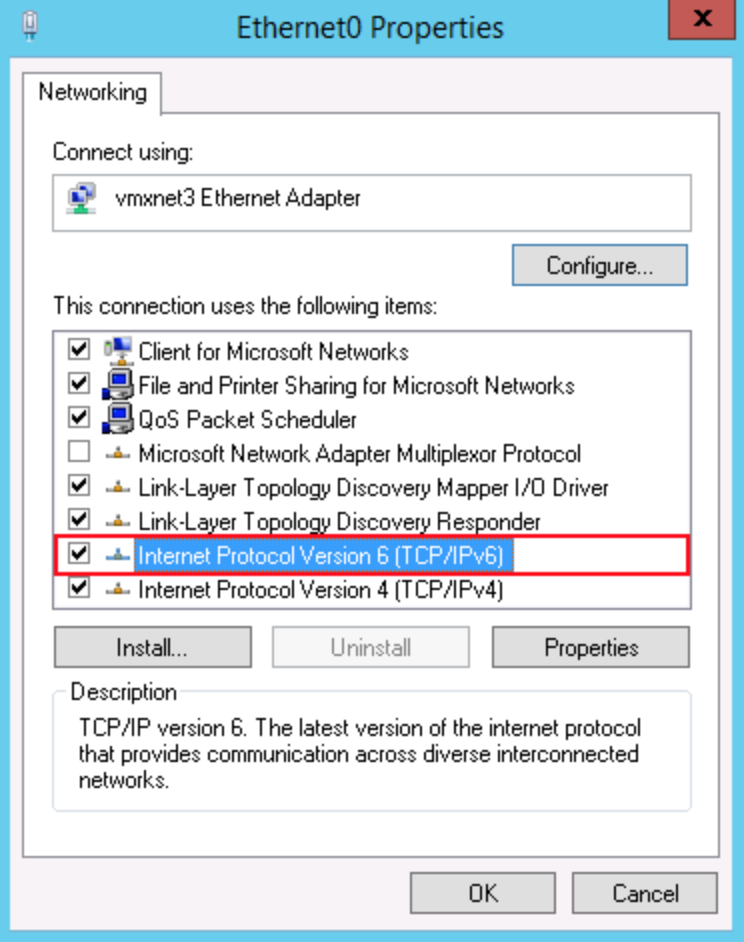
- Right click on Internet Protocol Version 6 (TCP / IPv6)
- Select the option Use the following IPv6 address
- Enter the IPv6 address for your server
- Select the field Subnet prefix length