To connect your database with your web application is achievable by multiple options depending on the specific database version you are using. There are 4 basic parameters you use to connect your database:
- database name
- database user name
- database password
- database server (host) name
How to connect a database with content management systems is also available in our guide (e.g for WordPress).
Password, database name and user name setup
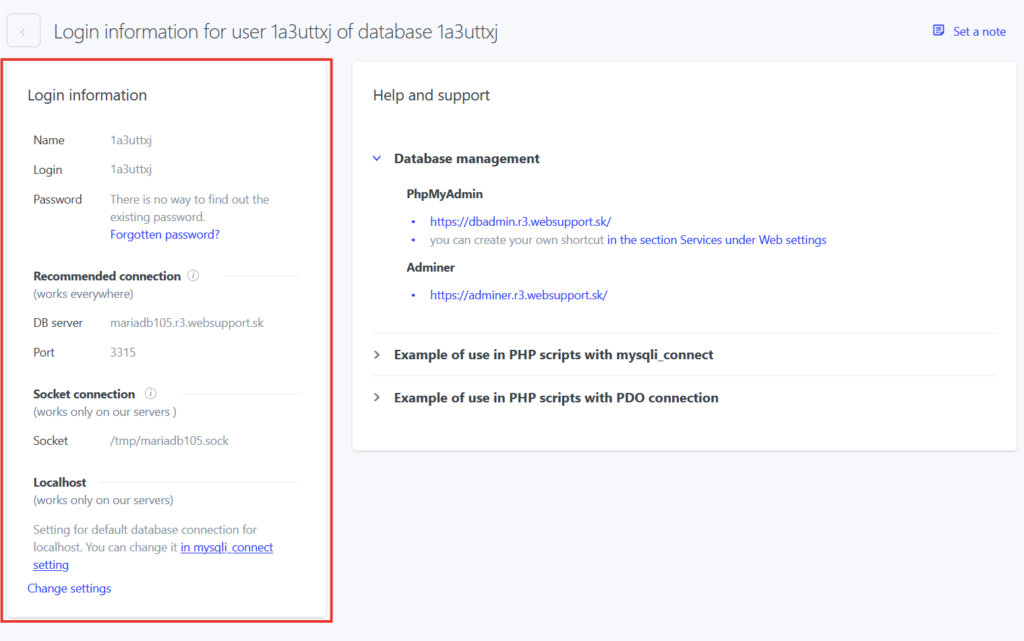
You need to enter a database name, password and database user in the configuration file where the connection to database is managed. These details are generated by you during the database creation. If you already have your database created, you can find those details in the WebAdmin in the Database section and after selecting the database these details are displayed in the Login details panel.
Database host details
To set your host (or server) of your database you need to check first what type of database you have. There are following types of databases: MySQL 8.0, Maria DB 10.5, PostgreSQL 14. Which database type is your database can be found easily – in the list of the databases there is a column “Type” that provides this information.
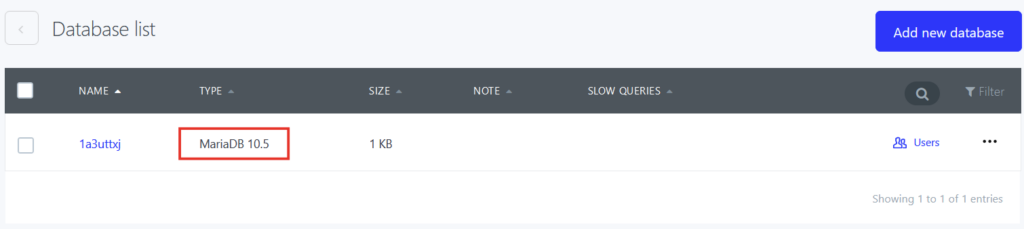
The difference between those two connection method is that the external access (first option) connects straight to the database server, which is why we recommend this connection.
