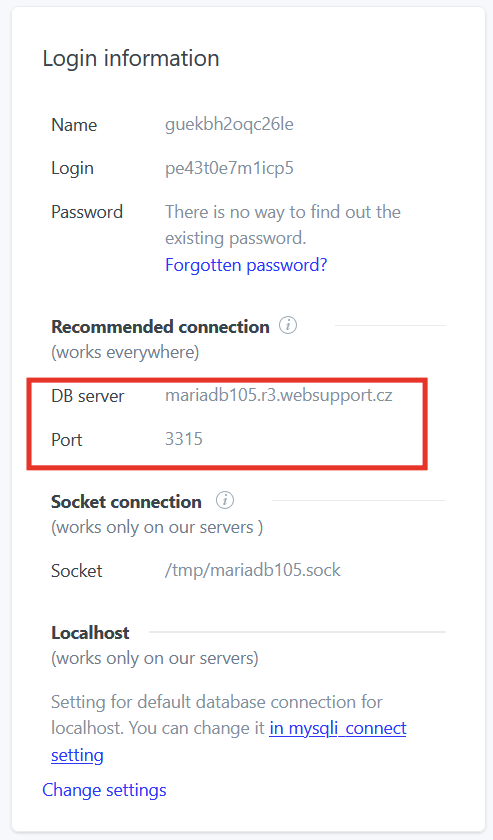If you need to change a database connected to CMS Drupal, the change will only take few minutes. Follow the steps bellow.
1. Log in to the FTP
- For login to FTP you can use FTP client like FileZilla or Total Commander or our web interface ftp.active24.cz.
2. Go to directory where the Drupal is installed.
- If you have Drupal installed at the domain domain.tld it is located in the “web” directory
- If you have Drupal on any of your subdomains (e.g. blog.yourdomain.tld), go to the sub directory and there locate your subdomain directory (e.g. /sub/blog)
3. Open a directory sites, then directory default where you locate file settings.php (path is /web/sites/default/settings.php) We recommend to make a copy first, just in case.
4. Locate this line of code:
$db_url = 'mysql://bY66ih07czzL:T89wQJY8vWMy@mariadb101.websupport.sk/bY66ih07czzL';
Description
$db_url = 'mysqli://username:password@localhost/databasename';
- First “bY66ih07czzL” represents database name
- “bY66ih07czzL” at the end of the line stands for database user
- “T89wQJY8vWMy” is a password to the database
- “mariadb101.websupport.sk” is a hostname of the database
List of hostname (DB server) for each database can be found in the administration
- Select your domain in the Services tab
- Go to Advanced configuration > Databases section in the left menu
- Click on the name of your database in the list
You can see all login information in the left box: