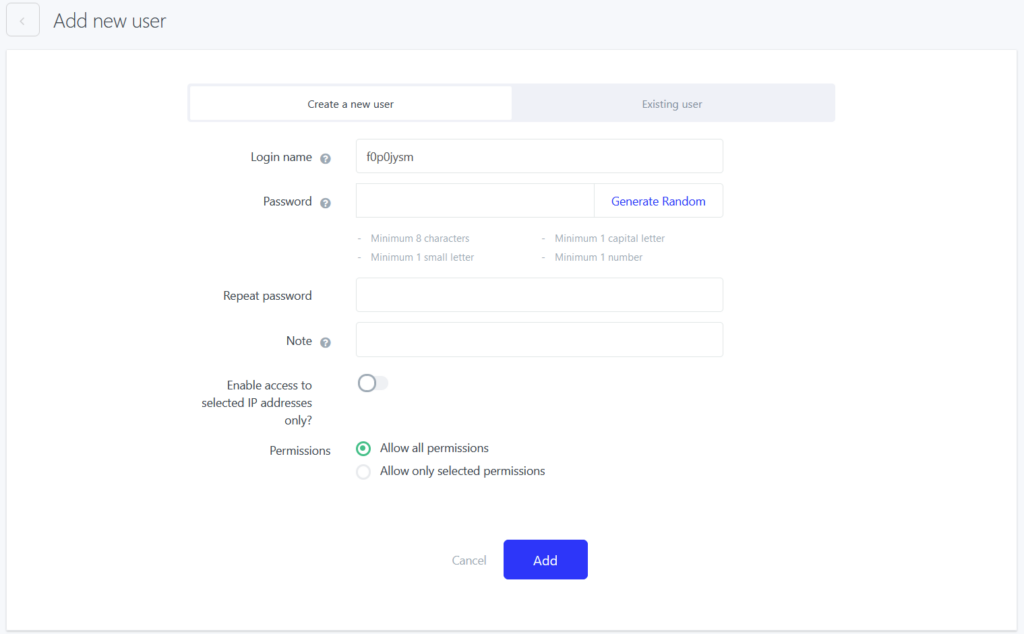You can create new database user in the WebAdmin interface.
How to create a user
- Log in to the WebAdmin
- In the Services section select your domain
- In the left menu select Databases -> List and then select Management next to your database. In the drop-down menu select Users
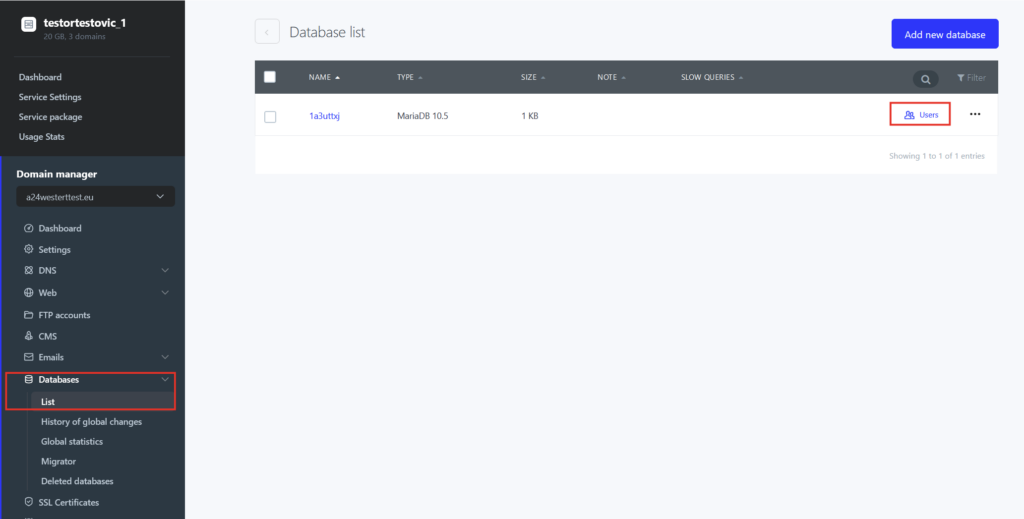
- Select Create new user on the top right corner
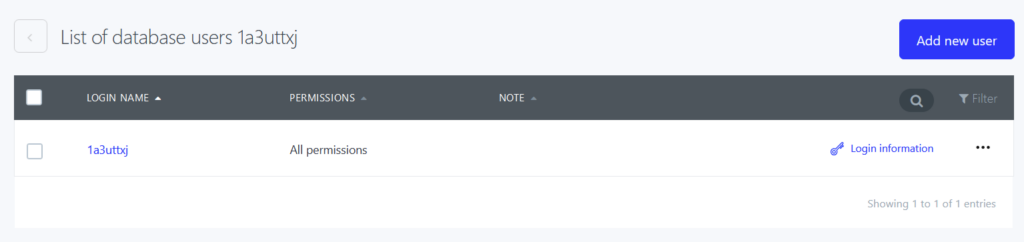
- Fill in the login credentials and select what access right will this user have, if all or selected.