You can set up one mailbox as domain box, that will accept all messages, even if they are sent to non-existing mailbox on your domain. This feature prevents loss of e-mails in case of typing error in the address. How to set it up? We will show you in this guide.
Domain box receives all messages sent to your domain, if there isn’t a mailbox of recipient’s name. For example you can have a mailbox info@yourdomain.com. If someone sends you a massage on info@yourdomain.com, you will receive it there. But if there will be a typo in the address (e.g. ifno@yourdomain.com), you would not receive that message.
However, if you make info@yourdomain.com a domain box and all typing error messages would be delivered to that mailbox.
Setup guide
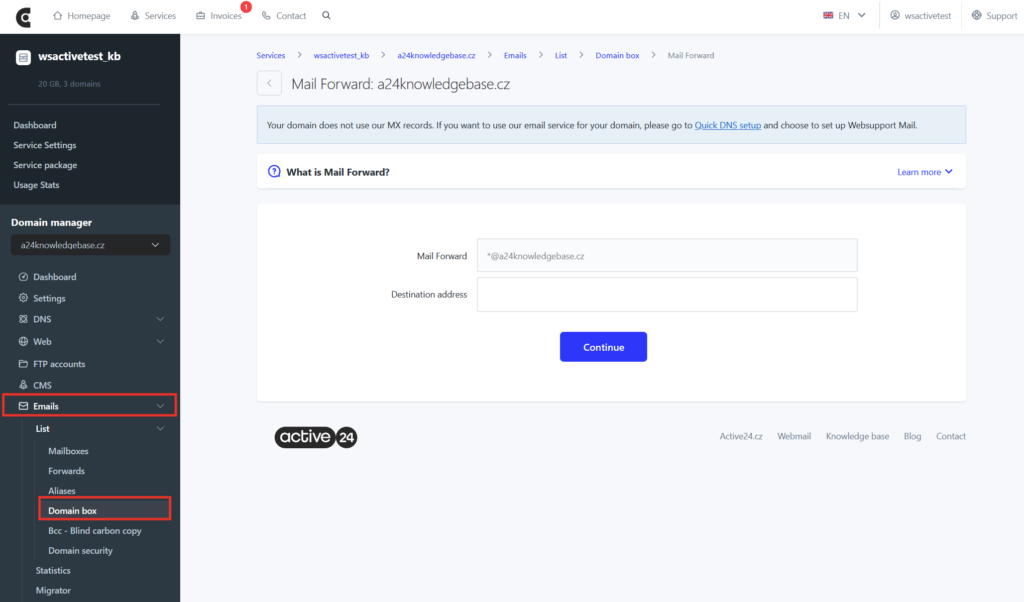
- Login to WebAdmin
- Select your domain in the list of services.
- Select E-mail in the left menu and then select Domain box
Deactivation
You can easily deactivate domain box by removing all destination addresses and then saving changes.
