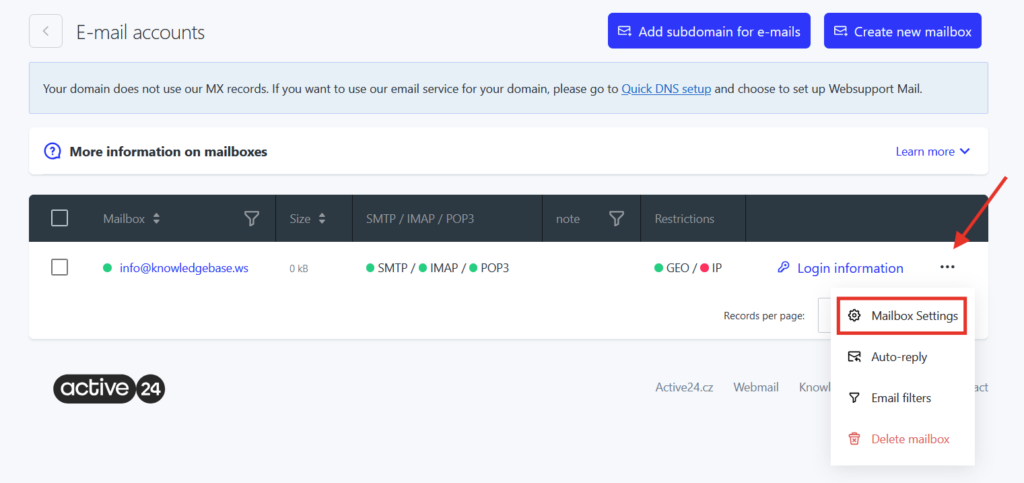In the case you need to add new e-mail address, edit or delete a current address, you can do it via WebAdmin.
Here you can find advanced setup options like allowed countries and IP addresses, folder settings and e-mail protocols.
1. Log in to the WebAdmin
2. Select your domain in the Services section.
3. In the left menu select E-mails
4. Select specific Mailbox
5. If you have created at least one mailbox, you will see options to Create new mailbox, Login credentials, Settings and Delete.
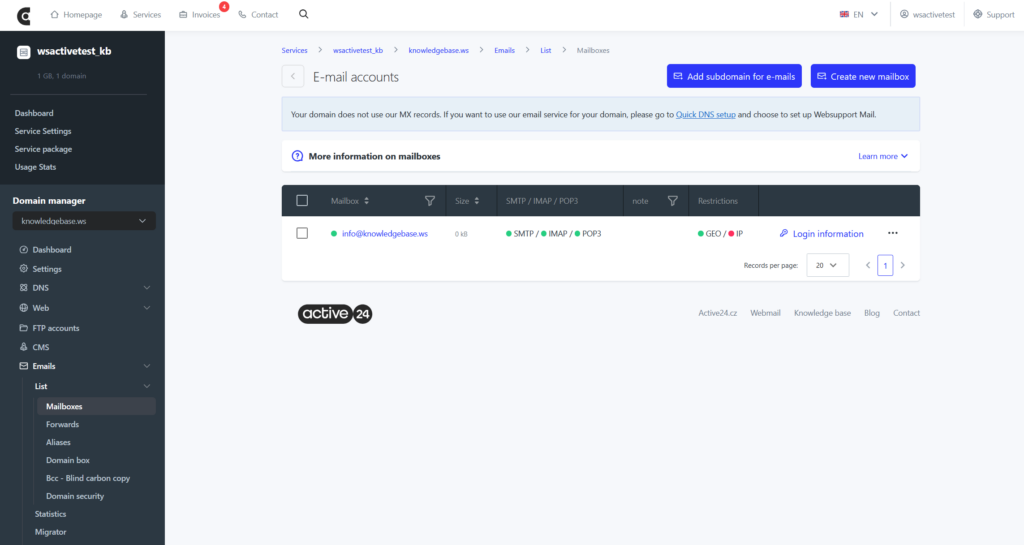
Creating mailbox
Here you can create a new mailbox for your domain. The only thing you need to do is to fill in the name and password. This section is divided into two: basic and advanced settings.
Basic settings
E-mail address – here you enter your new e-mail address
Password – it has to contain at least 8 characters, it is not possible to show it later, later is possible only change of password.
Note – You can fill this optional field if you need to distinguish your e-mail account, note is visible only in WebAdmin
Advanced settings
POP3 connection – allow or deny protocol POP3
IMAP connection – allow or deny protocol IMAP
IP protection – set access to e-mail from a specific IP
GEO protection – list of countries from which you can access to the mailbox
If you are not sure, you can keep the options at default value.

Login credentials
Here you can find all login credentials for specific mailbox. Overview is divided into four parts:
Login credentials – contains items like e.g. username, server of incoming and outgoing e-mails, port and option to change password.
E-mail client settings – here is our simple guide to set up e-mail clients, you can find it here https://faq.active24.eu/article-categories/email-clients/
Access to the mailbox via web client – you can access your mailbox from our webmail solution, that is available at mail.active24.cz
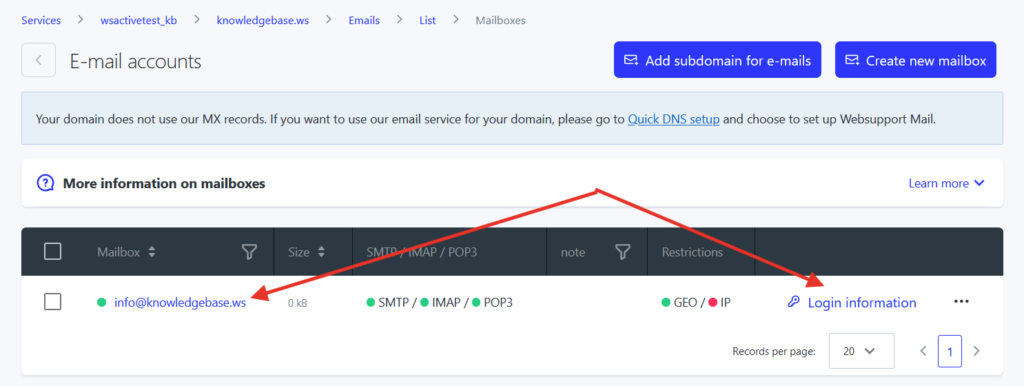
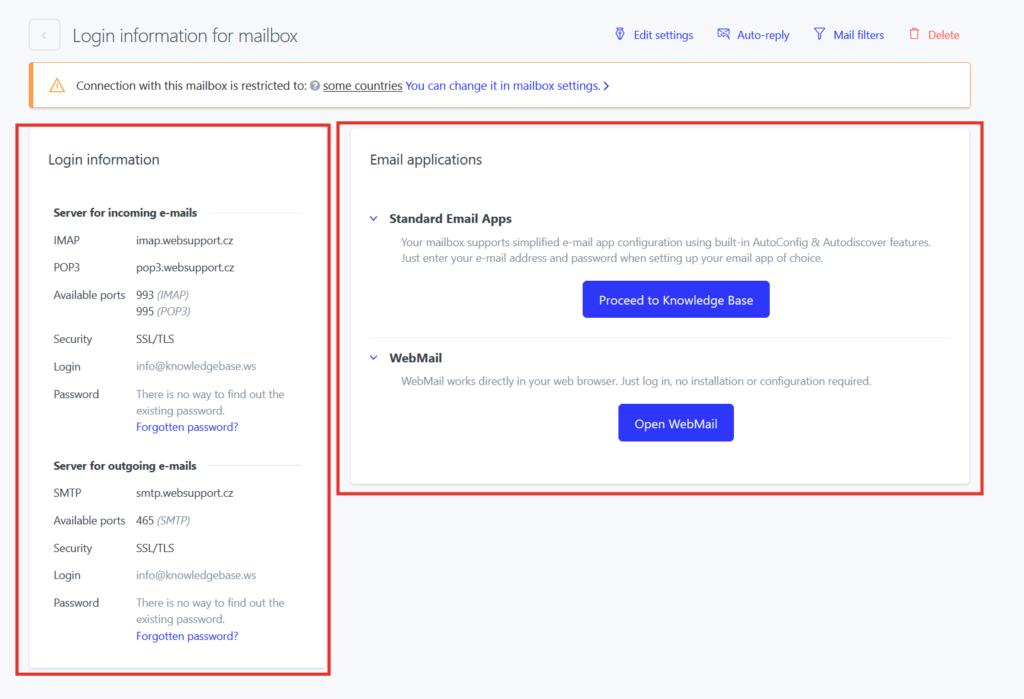
Settings
This option allows to configure settings of the created mailbox. It is the same as creating new mailbox. There is not the option to display the password however, for all our passwords are encrypted and not even we have access to them. You can only change the password.