At Active24 we make sure that we can continue to offer you a fast and secure platform for your website. If you have received this email, you have one or more domains or subdomains that use PHP version 8.0 or earlier, which is a security risk to your website.
To protect your website from attacks, we are offering paid extended support for PHP 8.0 and earlier as an additional service from 1 July 2024 if you have hosting with us. The additional cost for shared hosting will be reflected on your renewal invoice for July or August.
How much will the support cost?
Hosting Simple: €1 monthly without VAT
Hosting Smart: €2 monthly without VAT
Hosting Super: €3 monthly without VAT
What is PHP and how does extended support work
PHP is an open-source programming language. It is the most commonly used language in popular CMS systems such as WordPress/Woocommerce, Joomla, Drupal and Opencart.
PHP is constantly evolving. Every year a new version is released, which has a lifecycle of approximately 3 years. During the first two years, the version receives regular updates. In the third and final year, the version only receives updates for critical security weaknesses. Therefore, older versions of PHP are a security risk to websites. This is because they no longer receive the necessary security updates. For more information about the different versions of PHP and when support for them ends, visit the PHP website.
But at Active24, we won’t let you down. To protect your site from attacks, we will continue to update and fix any security vulnerabilities in older versions of PHP. Your site will remain secure even if you don’t upgrade to a newer, more up-to-date version of PHP. We call this service extended PHP support. Because this service requires the work of our developers and security team, starting July 1, we will charge an additional fee for using PHP 8.0 or earlier versions.
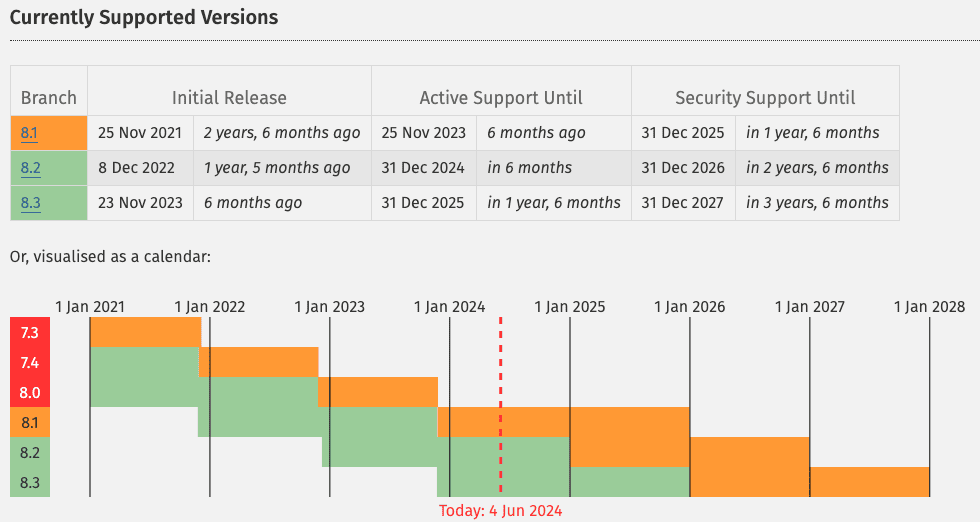
What version of PHP do you have?
If you received this email, you have one or more domains or subdomains that use PHP 8.0 or earlier. You can easily find out which domains are using older versions of PHP in your Active24 Webadmin.
I don’t want extended PHP support, how do I turn it off?
Don’t want to use our extended PHP support? Upgrade to PHP 8.1 or later to keep your website free from security risks.
Proceed as follows:
1. Move all websites or cron jobs to PHP 8.1 or higher (see below for detailed instructions)
2. Log in to your Webadmin Active24 administration
3. In the overview, click on your web hosting package in the Services section
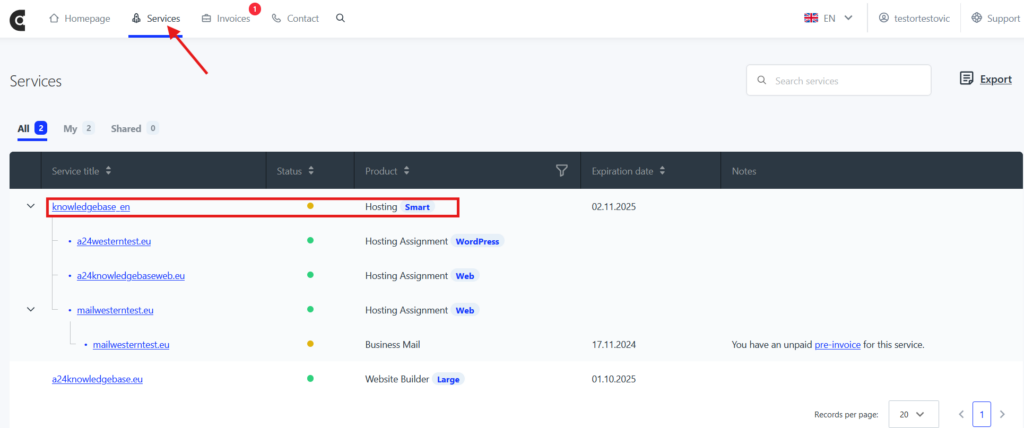
4. Click Change Package on the left side
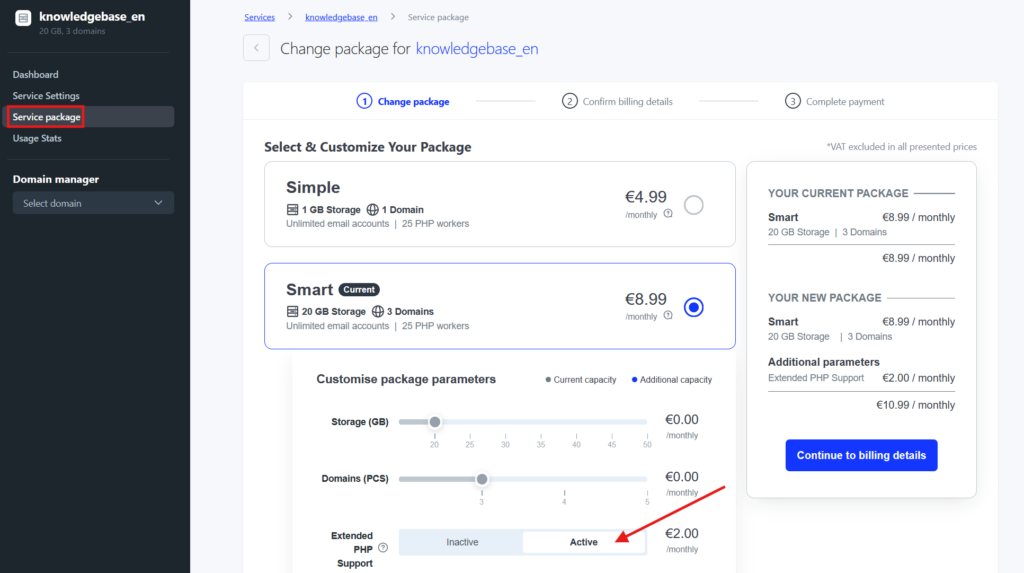
4. In the “PHP Extended Support” section, select “Inactive” and confirm the change via “Go to billing information.
This will only work if websites, redirects or cron jobs use PHP version newer than 8.1.
This will cancel the service and we will not charge you for it.
Can I upgrade to a newer version of PHP??
Absolutely! You can easily switch to the current PHP version in seconds in your Active24 Webadmin. Use this guide if you need help with updating PHP. We recommend updating to the latest PHP version, but if you don’t want to use our extended PHP support, the version must be at least PHP 8.1.

It doesn’t work what it does now?
If anything doesn’t work after the change, you can easily switch back to the previous version. The change in PHP may have some delay, especially if you have active HTTP Cache settings or other site caching.
You can fix the issues that appear on the page yourself, ask the developer for help, or check one of these guides:
If your website contains custom code, we recommend contacting your developer in the first place. If you wish to make modifications yourself, you can use one of these tutorials.
If you are using WordPress, you can update WordPress by following this guide.
If you use another content management system (CMS):
Joomla
OpenCart
OsCommerce
Typo3
Prestashop
Unfortunately, we cannot help you with editing your website. In this case, we recommend contacting the webmaster who created your website or visiting the relevant CMS website/forum for further support.
