Since the 23. July 2018 in the Google Chrome web browser (and other browsers) are all HTTP websites marked as “Not secure”. To display the green lock and status “secured” you need to own verified SSL certificate and redirect your website to https:// for example https://www.active24.eu.
Example of the not secure notification
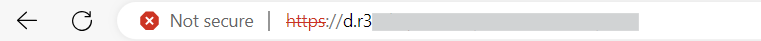
Example of secured website

How to proceed?
- Get a SSL certificate and redirect the website to https (guide here)
- Secure also any content you load from any external websites (CSS/JS files or other uploaded content) with HTTPS addresses.
How to get a certificate?
- The basic level protection is available with free Let’s Encrypt certificate which is available from the WebAdmin. On Website builder, certificate is installed automatically, when the domain points to the service.
- Higher level of protection is in form of paid SSL certificates, which you can purchase from our website
