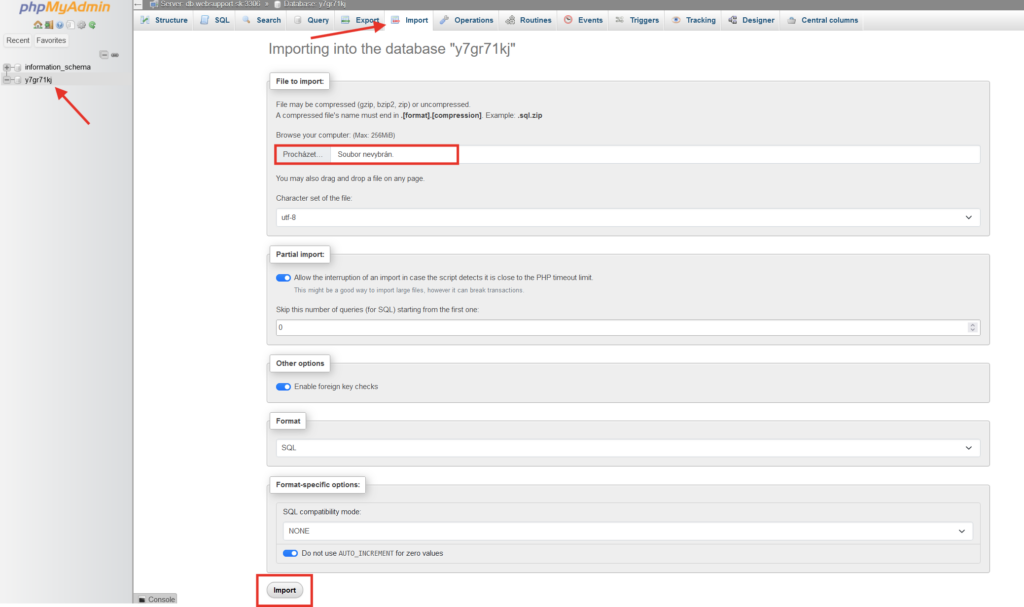When importing databases, a text file with instructions for creating tables and all data (usually with a .SQL extension) is loaded into another database. As with other SQL operations, the PhpMyAdmin interface is a good help here.
- Log into PhpMyAdmin.
- In the left menu, just below the icons, select the desired database
- Select the Import tab at the top of the screen.
- Select the SQL-file you want to import.
- Finish by clicking the Import button on the bottom.