Within Website builder, you have several simple settings to connect some third-party services. You can find them in the settings.
1. Go to the editor
2. Click on the burger menu (3 lines) in the top left and then go to Settings
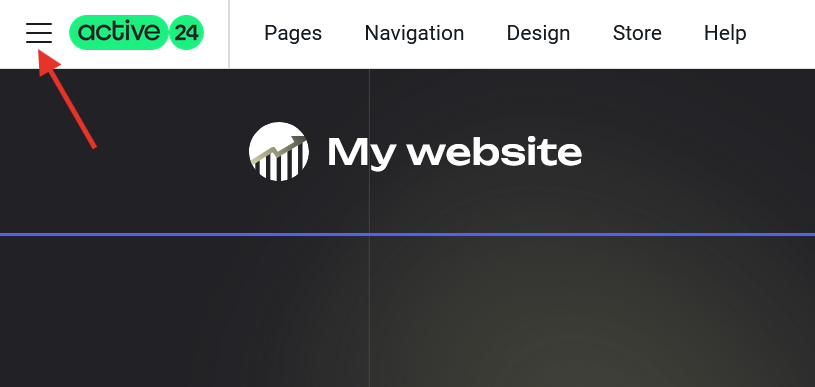
Integrations
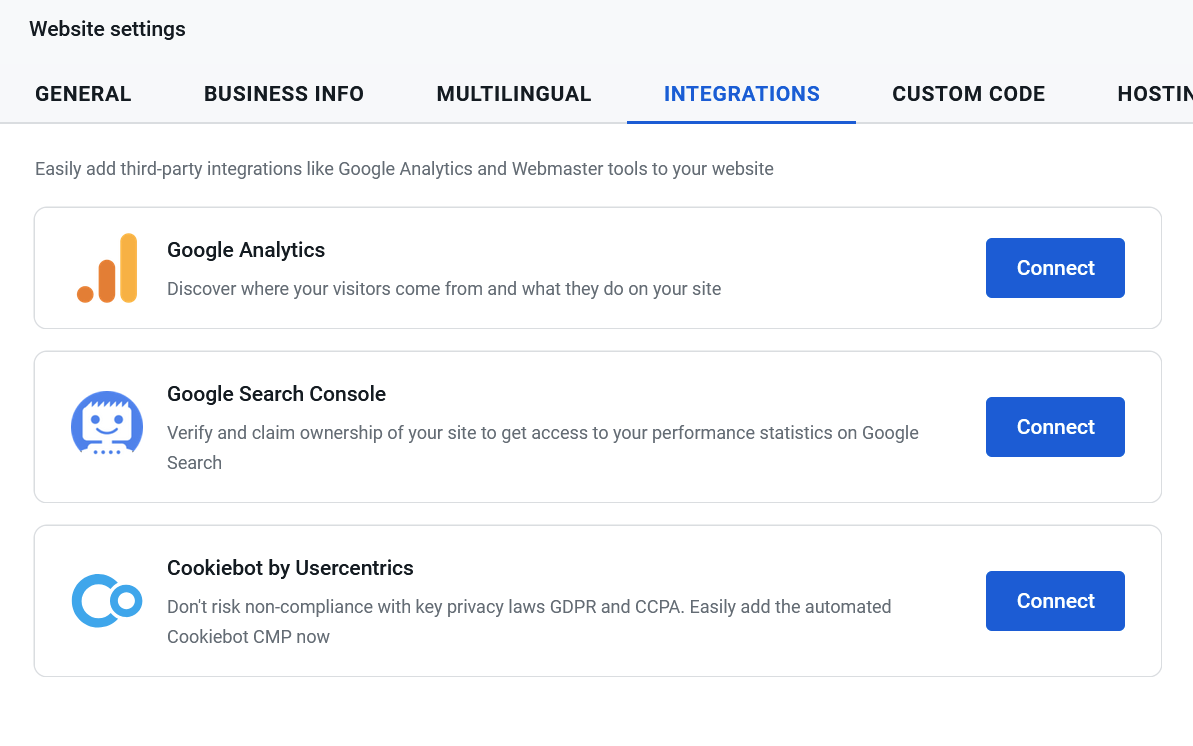
On this tab, you can find several options for linking 3rd party applications to your website. These are simple settings for Google analytics, Google Search console, Cokiebot.
Custom code
Some other 3rd party applications can be integrated with the website by adding custom code provided by the application. You can then add the code in the settings under Custom Code for whole website or in Page Settings for each page separately.

