Your e-mail will be accessible from desktop, mobile, tablet or from web browser interface. You can create your mailboxes easily from the WebAdmin interface. This guide will help you set up you e-mail.
- Login to WebAdmin
2. Select your domain you wish to create mailbox for in the list of services.
(domain has to be connected to the hosting)
3. In the left menu select Emails
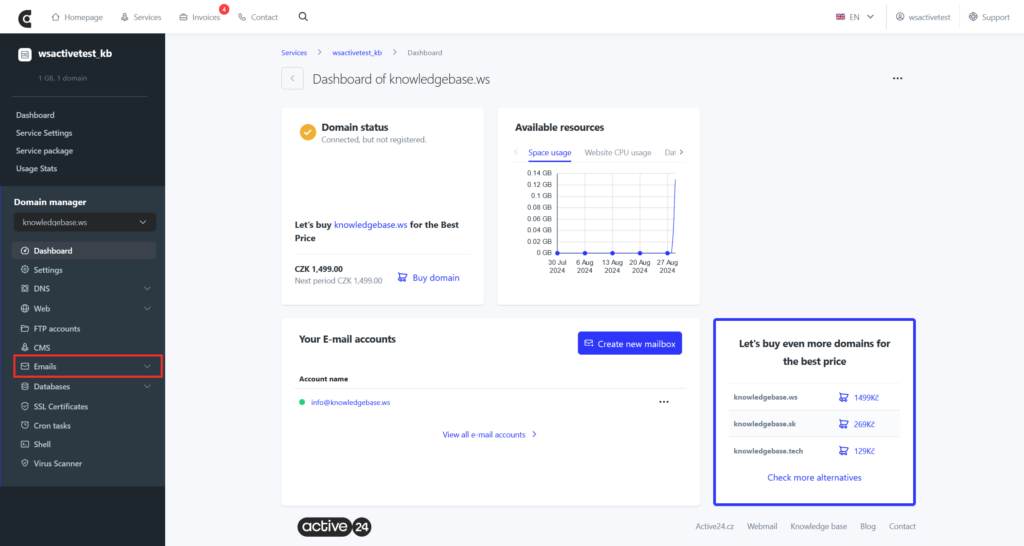
4. Select Create new mailbox in the top right
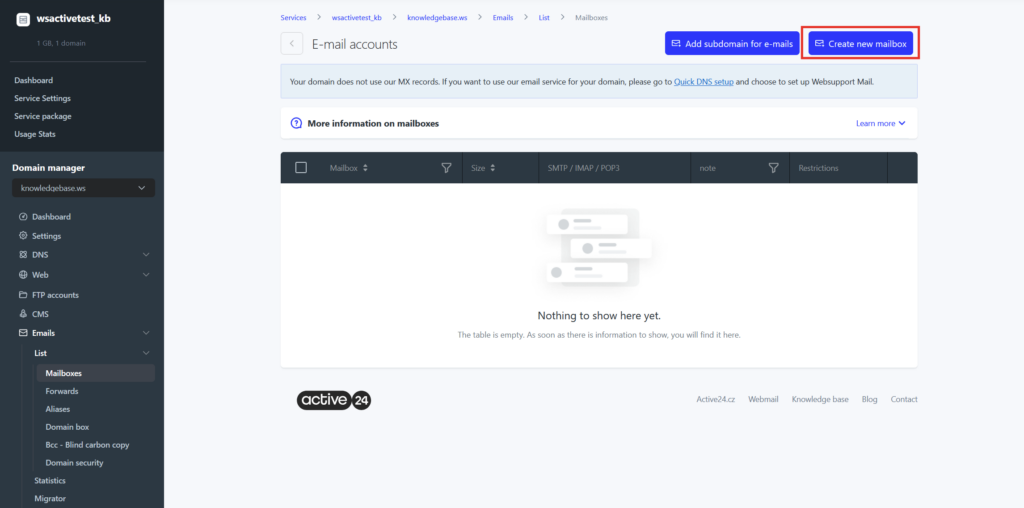
5. Lastly fill in mailbox information like name (something@yourdomain.com), password or advanced settings like GEO protection, IMAP directory etc. These don’t have to be changed, it is optional. Your mailbox will be activated within 15 minutes after creating.
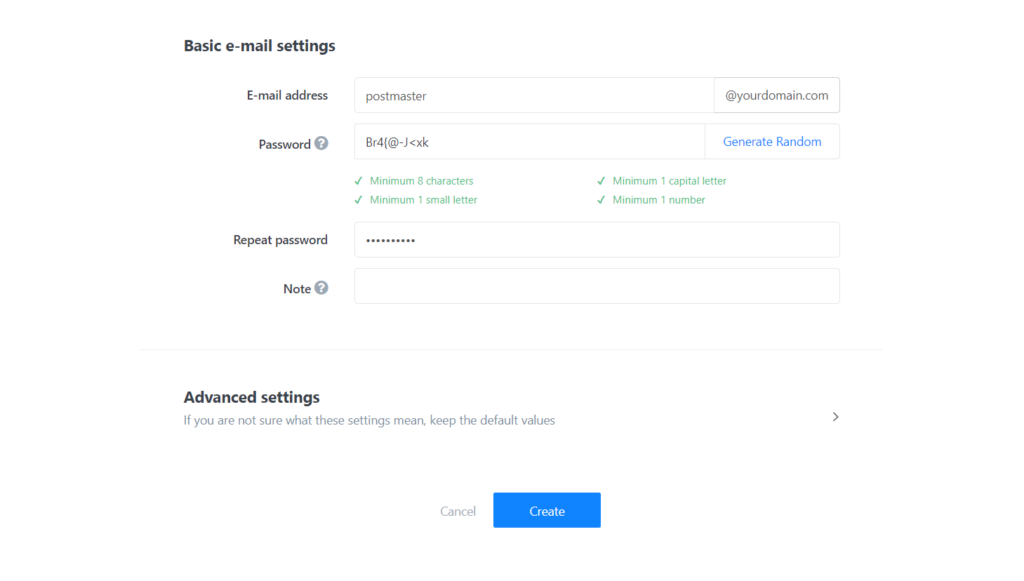
6. Select Create to create your mailbox
