Migration/upgrade of MySQL database
To change the database type you can use the WebAdmin. Change can be done in a few clicks:
1. Log in to the WebAdmin
2. In the Services section select your domain
3. In the left menu select Databases > List and then select Duplicate

4. A notification will appear, that the duplicate first has to create a backup. That is alright, simply select Continue.

5. On the new screen select the database type that you need, enter a username and password (these details will be used for future logins to the new database) and then select Create.
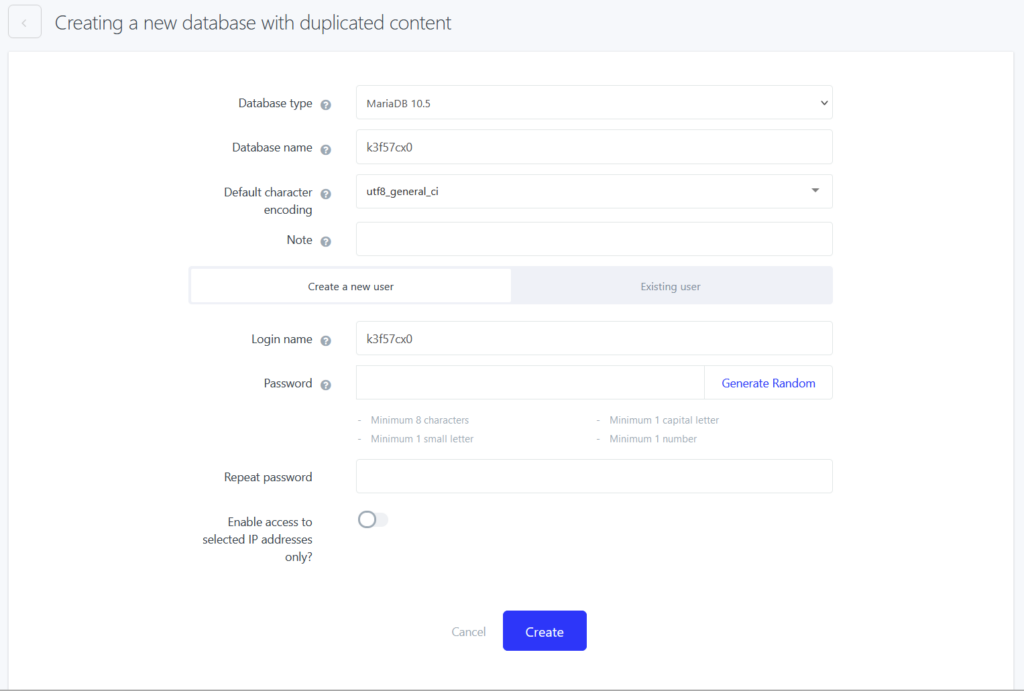
By selecting create you will create a duplicate of the database. The original database stays the same. Login to the new database will be possible within 15 minutes.
Change of website configuration files
After you create a duplicate of the database do not forget to change the configuration files on your website. Usually it is necessary to update:
- Database name
- Database name
- Database password
- Server name (or database host)
Connection options with changed coding:
$connection = new PDO("mysql:host=HOSTNAME;port=33XX;dbname=name_db;charset=utf8", "name_db", "here_enter_password", array(PDO::MYSQL_ATTR_INIT_COMMAND => "SET NAMES 'utf8'"));
Location of configuration files for CMS
- WordPress – configuration file is located in the WordPress installation, file wp-config.php (common path is /web/wp-config.php). Edit the connection to the database in WordPress .
- Joomla – configuration file is located in the Joomla installation, file configuration.php (common path is /web/configuration.php). Edit the connection to the database in Joomla.
- Prestashop – configuration file is located in the Prestashop installation, file settings.inc.php, that is located in the “config” directory (common path is /web/config/settings.inc.php). Newest versions have the file in tu:web/app/config/parameters.php. Edit the connection to the database in Prestashop.
- Drupal – configuration file is located in the Drupal installation, file settings.php, that is located in the in the “sites/default” directory (common path is /web/sites/default/settings.php). Edit the connection to the database in Drupal.
