If you wish to create a page with multiple languages, just go to the Settings, where you can copy the site into the language of your choice. Please note that there will be no automatic translation, only all settings and blocks will be converted.
1. Go to the editor
2. Select the burger menu (3 lines) on the top left and go to Settings
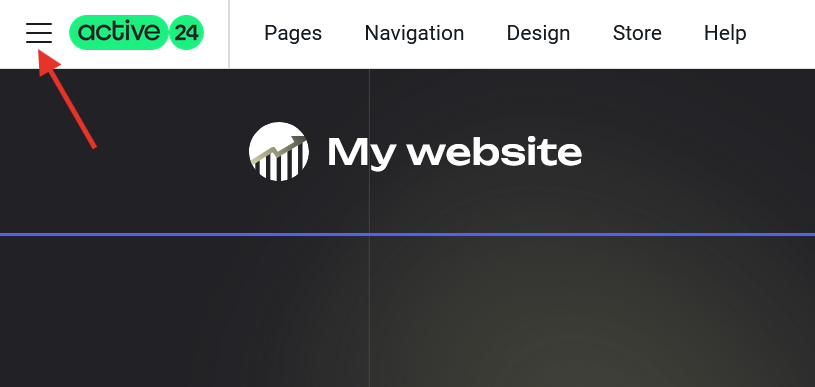
3. In the settings, click on the Multilingual tab

There you have a preset first language
4. Click the Add Language button. Choose a new language from the menu and confirm via the Submit button

5. Once the action is complete, you will see the option to switch between languages in the top left bar next to the Active24 logo. Similarly, a flag will appear on the site itself to allow customers to switch between languages.
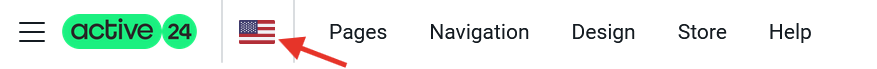
In case you need to add a new page afterwards, you can always choose which language version to create the page for. The new page will no longer be copied to both languages, only to the currently selected language.
