Server manager serves for your own management of the virtual server without the need of installing additional application for management. Server manager is available with classic Webadmin, so you can edit everything in a way you manage your shared hosting.
To the management of the server you will get by selecting the service Server manager in VPS details. To the management itself you can get by selecting “add new domain” or “go to the application”
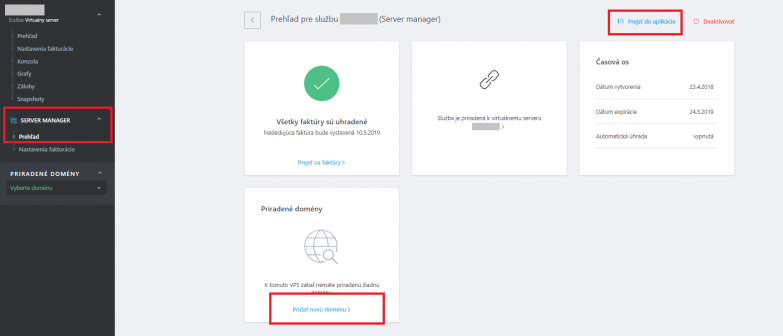
After selecting on “Add new domain” you will be redirected to the Server manager interface with these options:
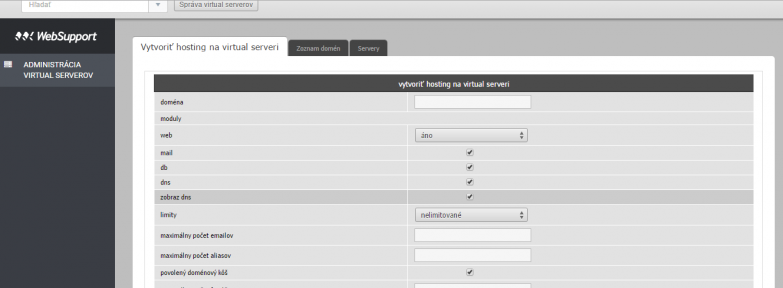
Advantages of Server management
- low license price, compared to other commercial systems like cPanel or Plesk
- Unlimited number of created hostings, domains or redirects
- option to set limits and limitations for each created hosting
- simple access to FTP and databases on your virtual server
- even intermediate user can manage the server
