Snapshots serves for saving the state of OS of your virtual server, that you can “come back in time” to – e.g. after unsuccessful update or change of configuration. Whole image of the disk is retrieved, it is not possible to restore only single file or directory, as with backup option. For each VPs there is one snapshot that is stored for 28 days, others can be ordered. Our helpdesk will gladly help you anytime.
Creating a snapshot
Firstly before you create a snapshot it is necessary to shut down the server – snapshot created when the server is online may not be created correctly and complication may occur during the restoration. Creating snapshot when the server is offline ensures a correct restoration in the future.
Section for snapshot can be found in the left menu in the detail of the server, select item Snapshots. New snapshot is created by selecting Create a new snapshot.
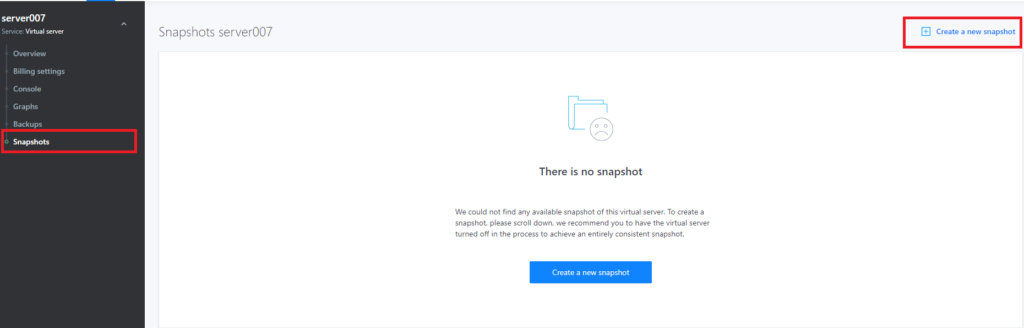
Restoring from snapshot
Restoring from snapshot can be done even if the VPS is online. If it would be offline, it will go online after the restoration is completed. Snapshot will be available even after it is used until it expires – you can delete it and create it anew anytime.
For restoration select a snapshot you want to restore from and then select Restore from snapshot.

Snapshots in combination with Backups are a great way to keep your VPS “alive” during inevitable maintenance or during work with your data.
