SRV record is designed to designate server addresses for specific services. Its speciality is to divide load to multiple addresses based on weight and priority.
Setting is available in the WebAdmin interface. Just follow this guidelines:
- Login to WebAdmin
- Select your Domain in the Services tab
- Select DNS in the left menu and then DNS settings
- Select the SRV in the submenu under DNS
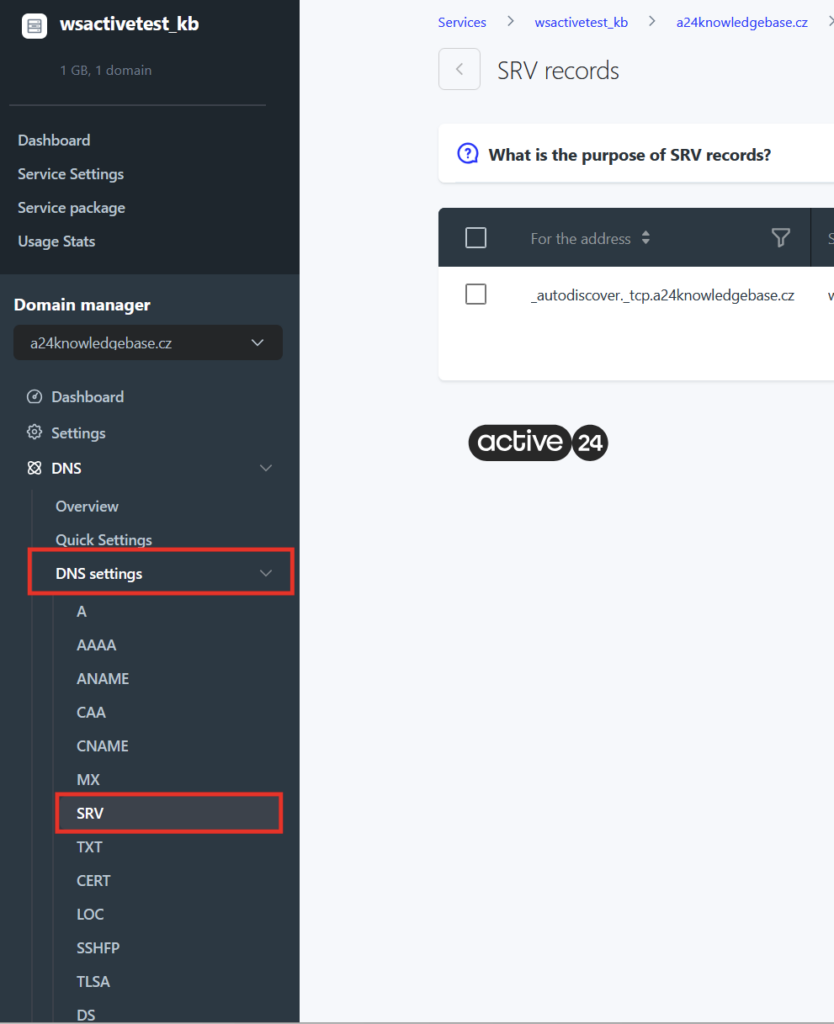
5. To create a new record select the button Add new record
- First item si Address from which the service will be accessible.
- Destination address that determines service location is in the item Value.
- Priority determines the order in which the service will be called – if there are multiple SRV records the lowest priority is called first
- Fill the Port with the port number on which the service is running on the Destination address
- Weight determines the rate at which the service callings are distributed between equal multiple SRV records. Higher the weight, more calling the record gets.
- TTL parametr defines for how long the provider’s servers can remember this DNS setting. Parametr is in seconds.
- Note is for any note or comment. You can leave it blank or fill with anything you want.
After the form is filled, select Save changes
