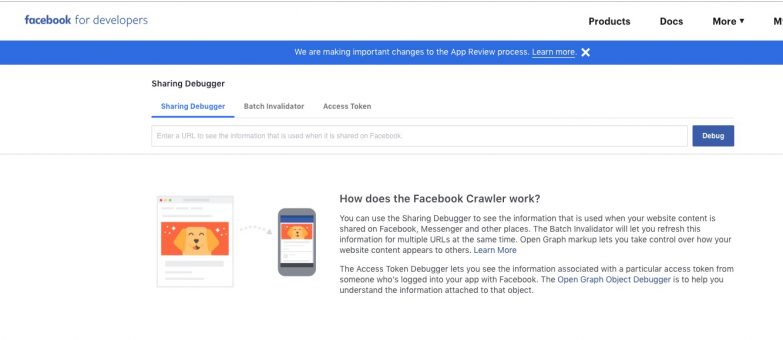Do you share your new website on Facebook but the preview does not display updated content? Solution is simple. Just “ask” Facebook to update content of your website in it’s cache memory.
1. Open address https://developers.facebook.com/tools/debug/ in your web browser.
2. Fill in URL of your website (e.g. mydomain.com) to the field and select Debug.
3. All set! Next share will display current content of your website.