Active24 offers an intelligent email solution Business mail, which offers plenty of space for electronic messages and for sharing address books, documents or calendars.
Setting up calendar and contact synchronization is one of the advantages of Business mail, which our standard email hosting solution does not offer. In this article, we’ll describe what you need to set up for functional calendar and contact sharing between devices.
To set up calendar or contact synchronization, you will need the following information:
- The name of your email – in the form mailbox.name@domain.XY
- Password for your email
- URL link for synchronization
- CalDav: https://mailXX.m1.websupport.cz/webdav/mailbox.name@domain.XY/Calendar
- CardDav: https://mailXX.m1.websupport.cz/webdav/mailbox.name@domain.XY/Contacts
- Exchange server: mailXX.m1.websupport.cz
You can find the exact server address by logging in to your webmail. The server address is the URL you see in the address bar (between the slashes)
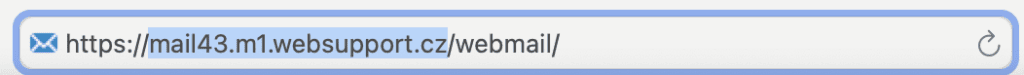
With this information, you go to the email client you use (Outlook, Thunderbird, etc.) and add a new calendar or contacts. The settings for each email client may vary slightly. Below you will find links to additional help for the most common email clients:
- Thunderbird – calendar settings and contacts settings
- Outlook – OutlookSync setup or CalDAV Synchronizer setup
- Mac Mail
- iOS
- Android
