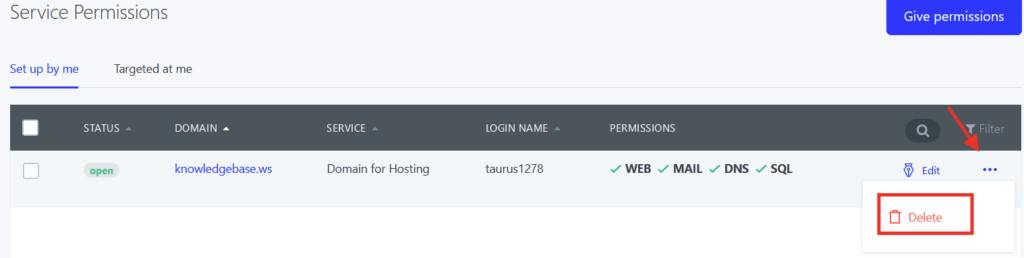If you want to give a possibility to another account to manage your services under your Active24 account, you can create it via WebAdmin. You will still be main administrator of your account while other parties will have the access to manage your services according to permissions you choose.
Add permission to a service
- Log in to the WebAdmin
- In the top menu select your Username
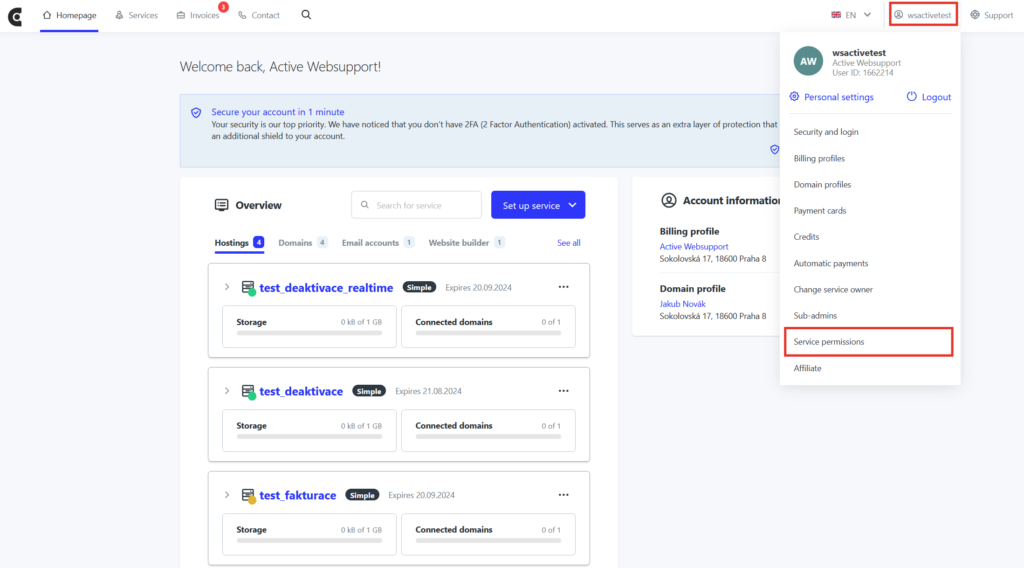
In the drop-down menu select Service permissions. To give permission to new user select blue button Give permission.
Here you can also see already granted permissions – Set up by me, or permissions granted by another user – Targeted at me. In this section you can edit permissions or even delete them entirely.
Selecting services
Here you can choose among your services those which the new user will have access to. You can select what parts of services (e.g. e-mails, databases, FTP or DNS records) the new user will be able to manage.
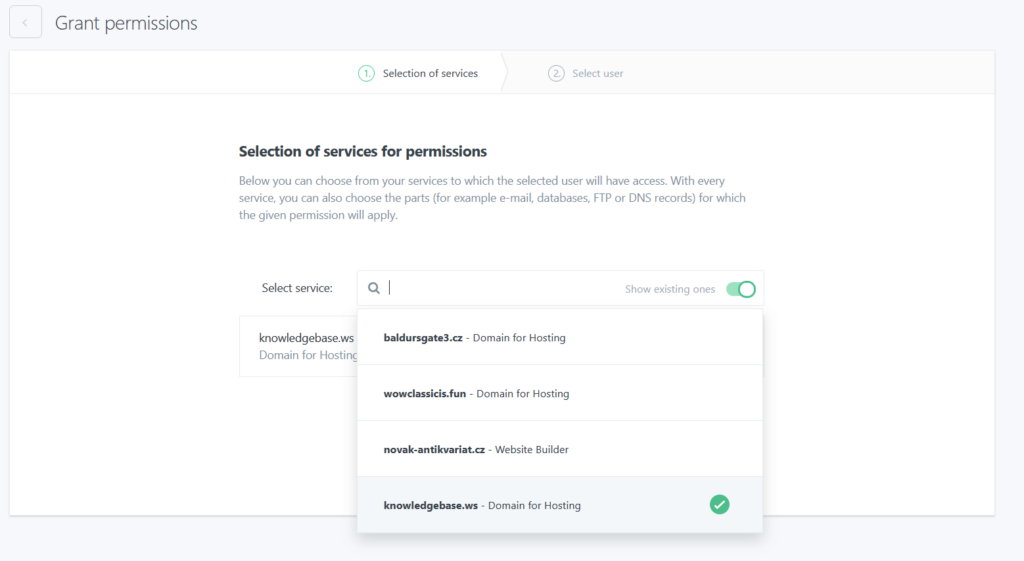
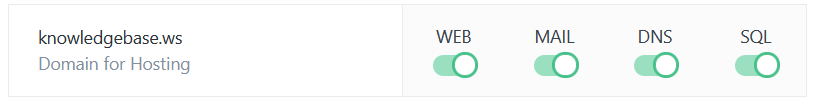
After successfully granting a permission, the overview will display the details about the user, current permissions and also buttons to edit and remove all permission from a user and a service.
Select a user
In this step you will choose the user to whom you allow to manage your services. In a case the user does not exist yet you can create a new account. Selected account will be able to access your services and manage chosen parts of them (e-mails, database, FTP) but you will remain the owner of the services.
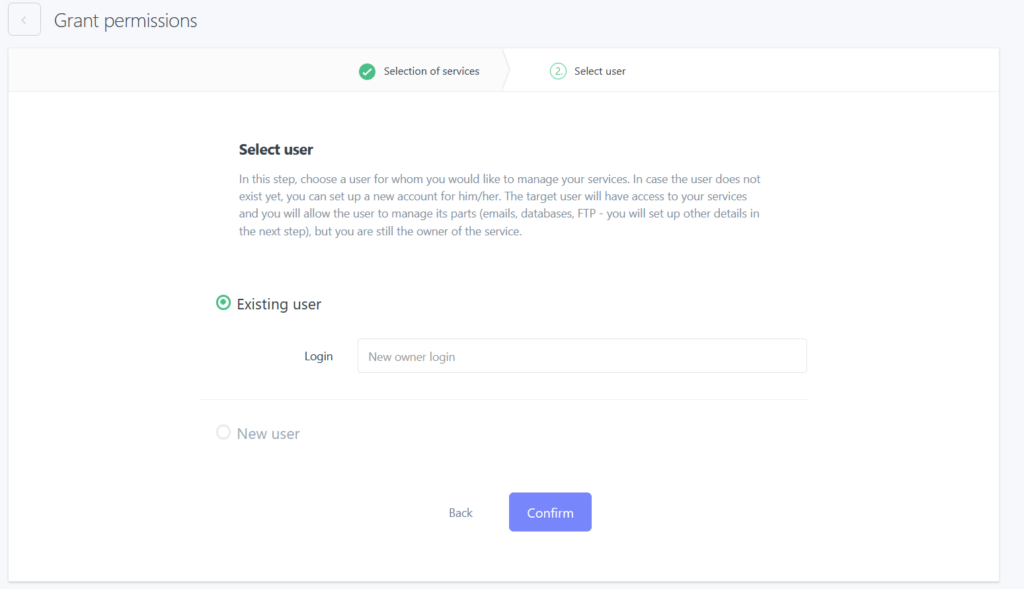
Done! Service permissions for users is all set.
Editing and deleting permissions
In the Services permission in the “Set up by me” section it’s possible to see currently set permissions. By selecting an option Edit you can make changes in the granted permission.
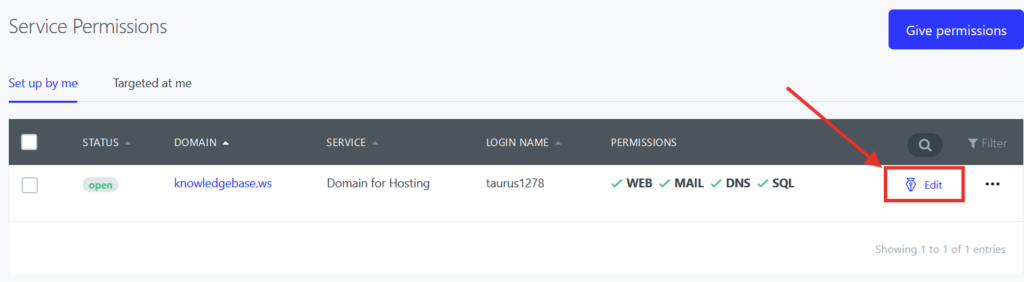
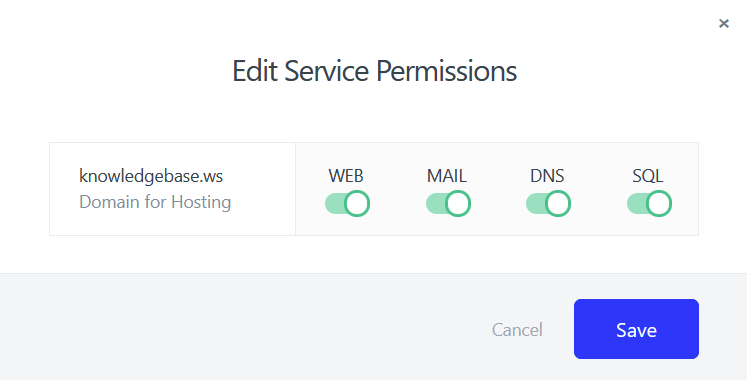
Deleting permissions is possible by choosing tree dots on the right and then selecting Delete.