For each webhosting or more precisely a domain using webhosting there is available a free SSL certificate. It will secure your whole domain including all subdomains and allows seamless operation of your website on https, like https://www.active24.eu.
Automatic installation
Automatic installation of SSL certificate begins after you activate the hosting or more precisely add a new domain to your hosting. The certificate is Let’s Encrypt Wildcard SSL certificate, that will secure your whole domain.
The condition to successfully set the certificate is an active domain (available in the zone, newly created domains may take up to 24 hours) and standard DNS configuration.
Manual activation
Manual activation of SSL certificate is available via WebAdmin.
- Log in to the WebAdmin
- Go to the section SSL certificate and select Create/Add new certificate.
- Select the desired SSL certificate type (Let’s Encrypt) and enter the address where it should activate.
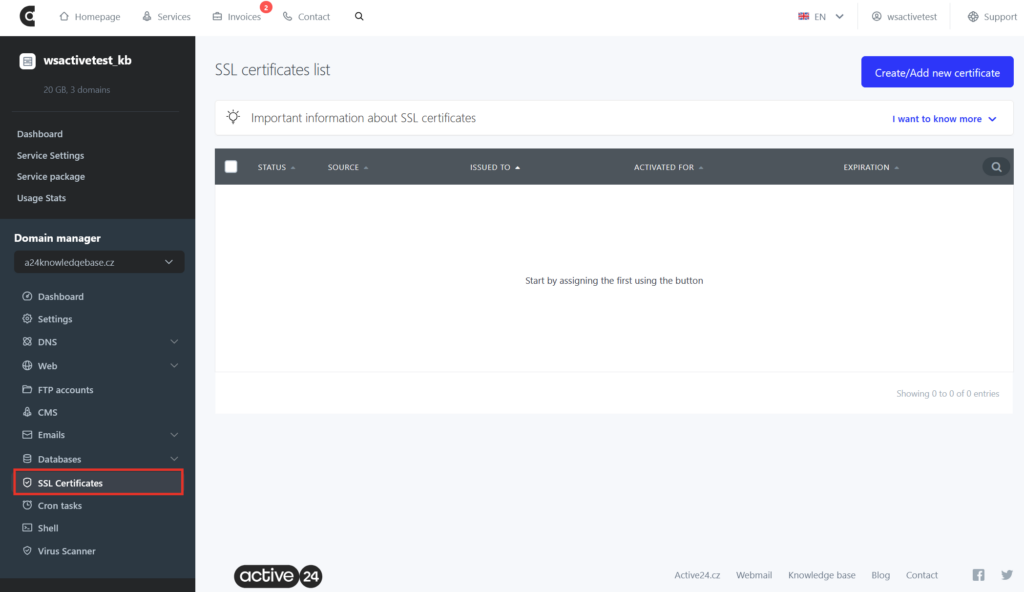
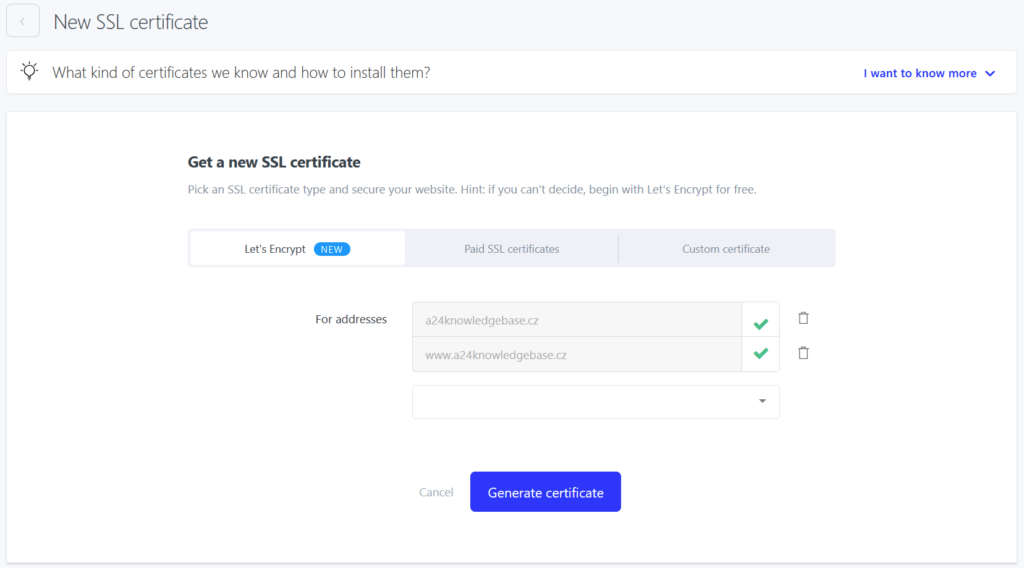
Conditions for activation of Let’s Encrypt SSL on the hosting
- Activating Let’s Encrypt SSL requires default Active24 A records. If you are using different records, activate SSL certificate on the targeted platform.
- Our Let’s Encrypt SSL certificates need no maintenance by default. The renewal process is automatic and runs before the expiration (every 90 days)
- Certificate can be used only for the address it has been issued for.
Redirect to HTTPS
In the WebAdmin you can set automatic redirect to HTTPS. After its activation the HTTP site will be set to HTTPS on the server.
