Do you need help setting up your service? Or do you have any questions? There are several ways to contact us so we can assist you.
Authorized request
Directly from the Webadmin interface you can send us a message – an authorized request. You can specify any request in the authorized request, which we will then process.
If you send a message in this way, we are 100% sure that we are dealing with the person who manages the services and thus we can make the necessary changes. Once the request has been processed, we will notify you on the email provided.
How to send an authorized request?
1. Log in to Webadmin
2. Go to the section Contact on the top menu
3. Enter the Subject and in section “Your message” clearly describe what we can help you with
4. Click on “Send Authorized Request” to send it (button shows only if the form is filled)
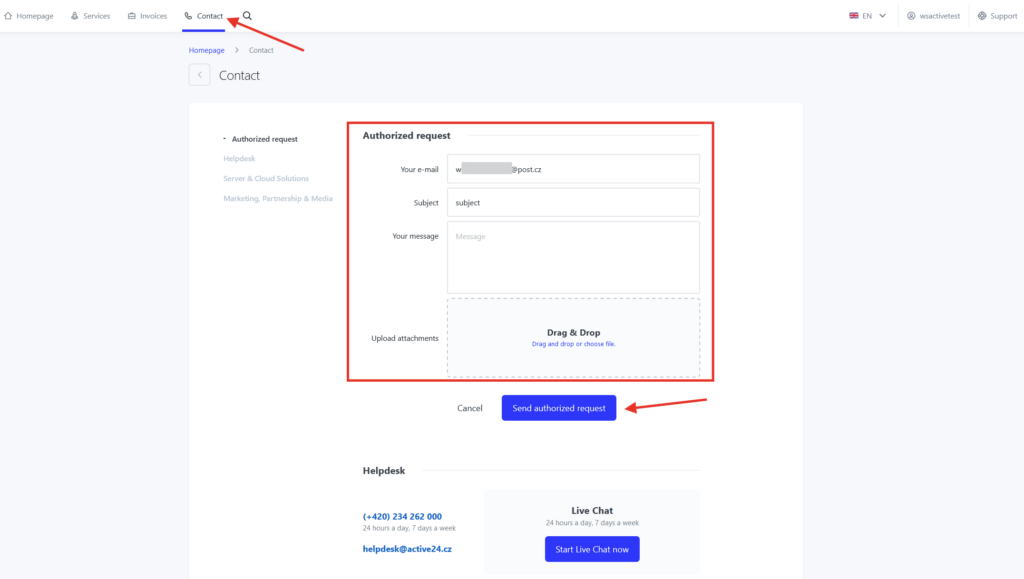
Authorized chat or phone
Thanks to the authorized request, you can contact us at any time – 24/7. However, in case something needs to be resolved urgently, the Chat options can help you more than authorized request. Chat can also be initiated from WebAdmin, which makes it authorized.
You can also find the chat option or our phone number in WebAdmin:
1. Log in to the Webadmin
2. Click on Contact on the top menu
3. Select the “Start Live Chat Now” button to start a chat conversation

You can also contact us by phone. If you call from a number linked to your account, it is also an authorized conversation.
