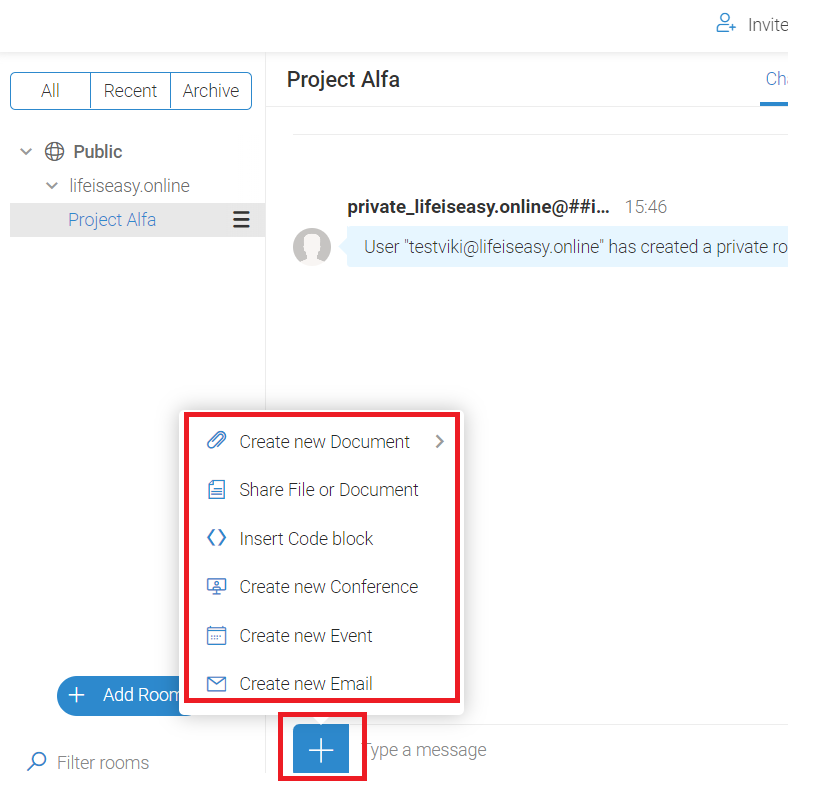TeamChat is used for real time internal communication between users under 1 domain at the level of rooms and threads. The option to access Teamchat can be found in the left menu – the icon .
Creating and managing rooms
Every mailbox with the Premium license can access TeamChat. The user has a possibility to create chat rooms by clicking on the Add room button, with which can choose the name of the room and also invite other users to this room (both internal and external).
In case the external user is invited to TeamChat, this person receives an e-mail with a request to setup an access (login + password) and these credentials will be used to access the TeamChat to which was invited. This user does not have to have Business Mail service/mailbox.
After creating the room, the following options are available:
- Rename the room
- Archive the room – the possibility of reactivating the room in the Archive section later
- Member Management
- Room cloning
- Send an email to all room members
- Permanent room deletion
Features in the rooms
In the created room, the user has various functions available after clicking on the + icon, such as:
- Create a new email that is sent to all members of the room
- Create a new event in the calendar to which all members are automatically invited
- Create a video conference
- Create new code in a programming language
- File sharing
- Create a document