In the Business Mail email package, at any mailbox level, you have the Message Archive.
You can find the archive by logging into your Webmail inbox on the left side in the folder overview.
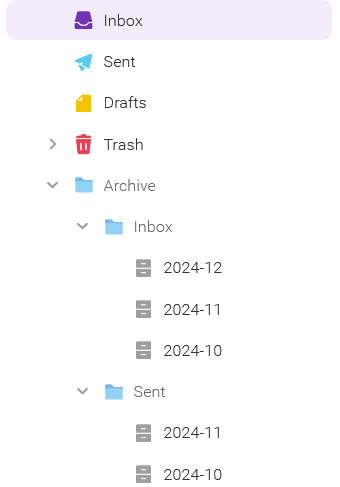
What the Archive is for?
As the name suggests, the archive is used for long-term archiving of messages.
In the Archive you can find all the messages you have received and sent. These messages are placed in the folder automatically – it is a copy of the messages that arrive/are sent. They will be available even after you delete the messages in the Inbox and Outbox folders. You can view them at any time or copy them from the Archive to another folder.
The archive is used only for archiving received and sent mail. It cannot be used to copy other messages for future storage.
Technically, the Archive is a system folder that is stored on a different storage location than your mailbox. As a result, it does not take up space in your mailbox. For the same reason, you can’t perform any actions on the archive like you can on other folders, such as renaming or deleting.
The archive can be synchronized within an email client (such as Outlook), but not all email clients support synchronization. However, it is always available on our webmail.
