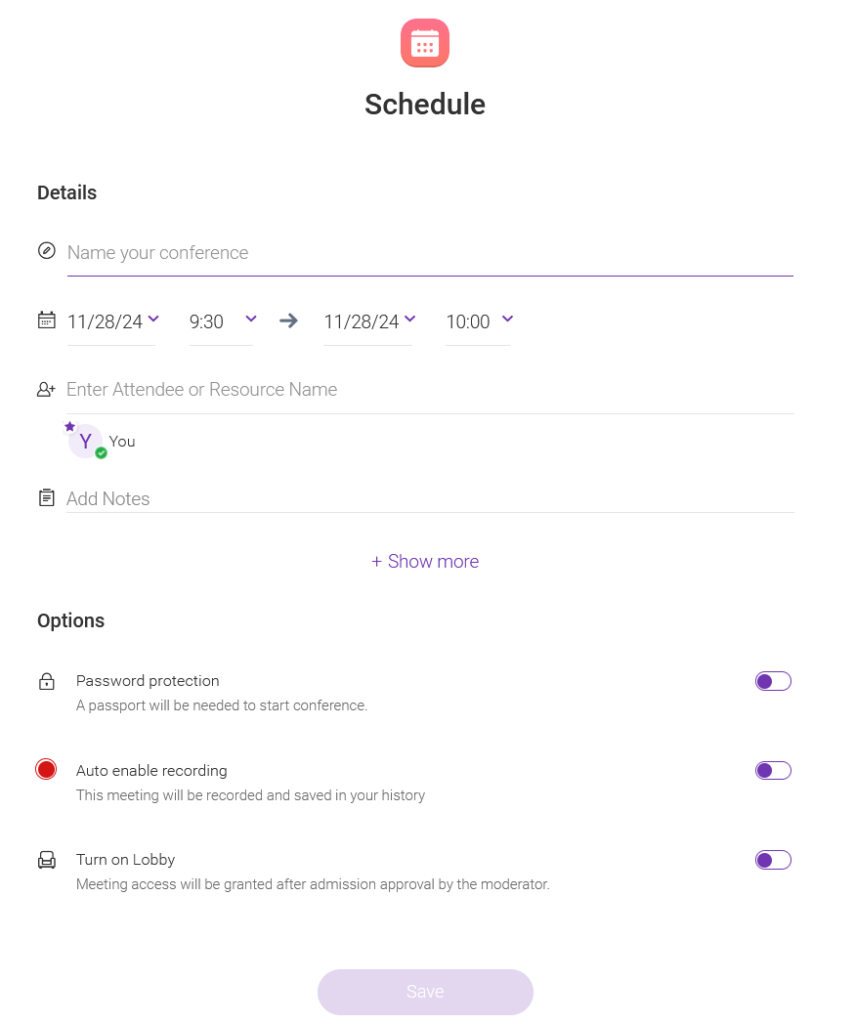The Business mail service offers the possibility of meeting using the Videoconference function. You can meet with your colleagues (who have a Business Mail mailbox), or with anyone else to whom you send a link to the created conference (external users).
Only users with the mailbox with the Premium license have the option of creating or scheduling a videoconference (plan the online meeting). The conference can be created by clicking on the Camera icon in the left menu, where you can also see the conferences planned in the future, or the history of already held conferences.
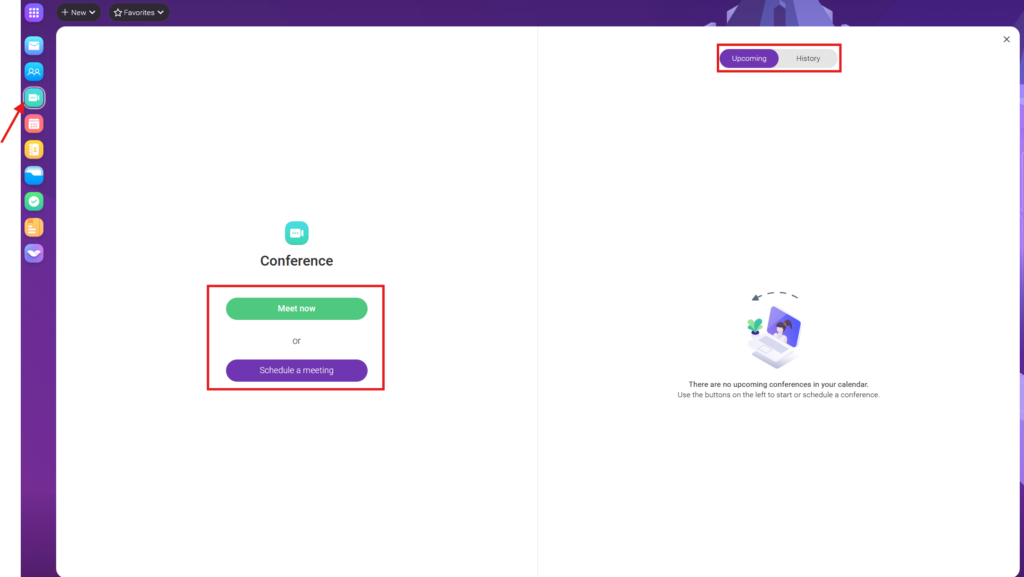
Creating the conference
When creating the conference which is to be held immediately/Ad-hoc (Meet now button on the image above), several settings are available:
- Set a name of the conference
- An automated activation of camera and microphone after a connection is established
- Set an automated conference recording
- Set a password for the conference
After filling in the name of the conference, the conference can be started by clicking the Start button

Conference planning
If you are interested in the planning of the conference in the future, just click on the Schedule a meeting option, where you then have several options available.
- Set the name of the conference
- Set the date and time from when and until should the conference be scheduled
- Add guests (to whom the invitation will be sent)
- Add a note
- Set more detailed settings after clicking on See more
- Set the password for the conference
- Set an automated conference recording