If you have your domain registered by external provider but you decided to purchase Active24 hosting, it will be necessary to ask your registrar to direct your domain DNS records to our servers.
There are two options:
1. Change of NS records, that will allow you to determine address, where the DNS records of your domain are located. This is recommended option if you use Active24 to host your web and e-mails
2. Change of DNS A records: This option is recommended if you are using only web solution at Active24 and e-mails at a different provider.
Change of NS records
Ask your registrar to change following parameters as your new NS records:
ns1.websupport.cz
ns2.websupport.cz
ns3.websupport.eu
Change of DNS A records
First step is to acquire the DNS A records which you need to deliver to your provider or NS administrator. You can locate A records following these steps.
1. Login to the WebAdmin
2. Select your domain in the Service tab
3. Select DNS settings in the left menu, then select A record
4. There is information above the record list with the default IP address of your domain.
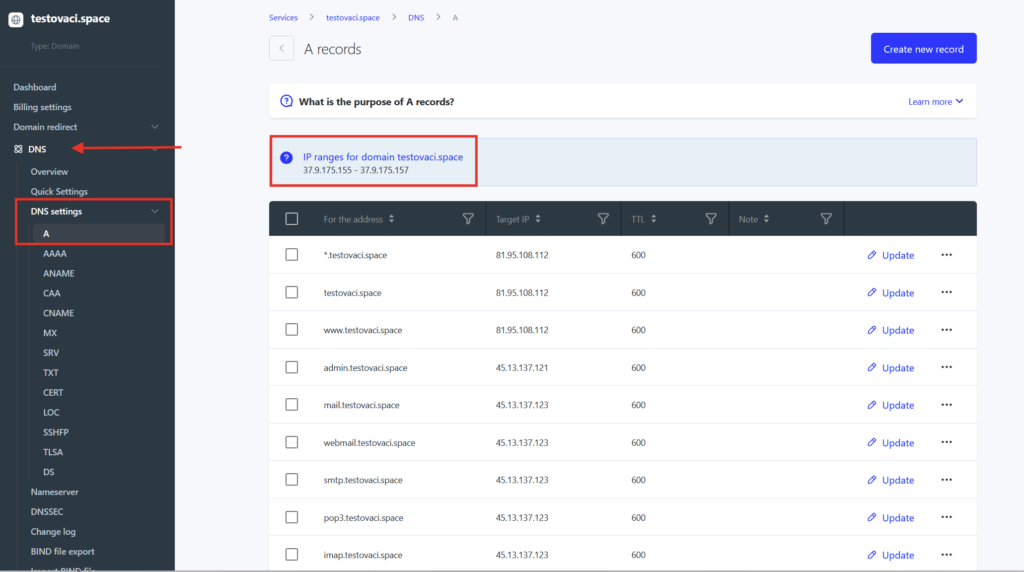
5. Ask your registrar or NS administrator to change your A records for addresses listed bellow:
yourdomainname.tld
www.yourdomainname.tld
*.yourdomainname.tld
