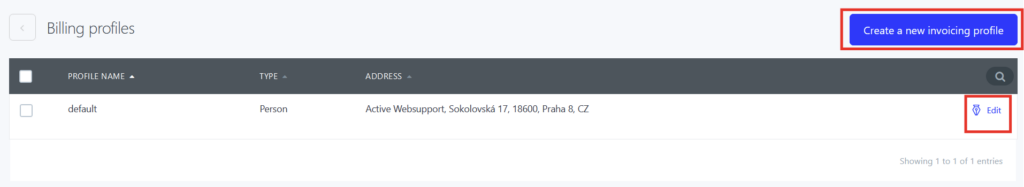For customer verification we use one of the 3 methods. Verify by e-mail, verify by phone number or verify by WebAdmin login. For that reason it is vital to keep your account details up to date. In this guide you will learn how to edit contact and invoice detail or to do if you no longer have access to these details.
Editing phone number/e-mail
1. Log in to WebAdmin
2. Select your account name at the top right corner
3. Select Personal settings
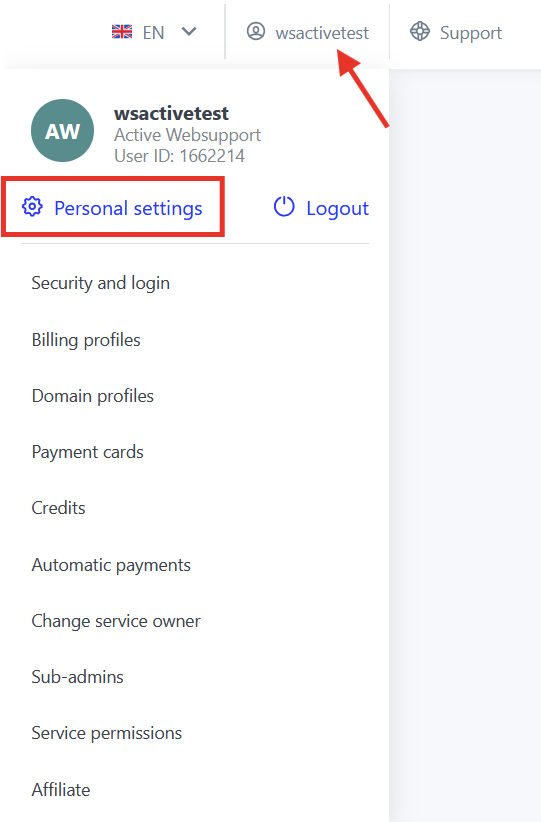
4. You can change your phone/e-mail in the attributes section

Only one phone number can be used at a time but you can add multiple e-mail addresses (separated with comma).
Editing invoice details
1. Log in to WebAdmin
2. Select your account name at the top right corner
3. Select Billing profiles
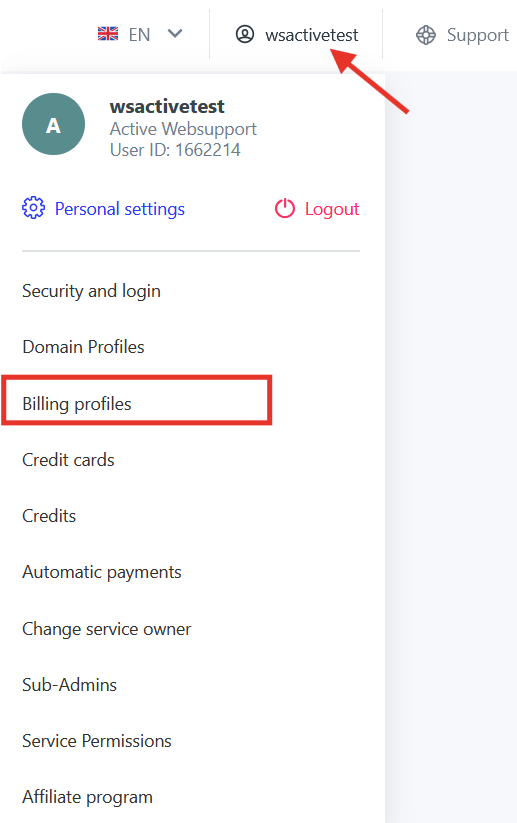
4. In this section you can see already created invoicing profiles. You can edit them by selecting “Edit” next to the profile to edit details. Or you can create a new profile to change your invoicing.