For the synchronization between Business e-mail and MS Outlook, you will first need to install the OutlookSync plugin.
You can download it from this link:
https://businessmail.hdtools.sk/outlook-sync-14.0.0.exe
OutlookSync allows you to use your email in the Outlook environment together with the synchronization for the individual mailboxes.
To install OutlookSync:
1. You can download the installation of the given plugin from the link above.
2. Click on the downloaded file and then the installation starts, you need to choose the language and agree with the terms.
3. Then enter the name of your mailbox and also its password . As a third option, you can add a name of the profile that will be displayed to you, this name can be random
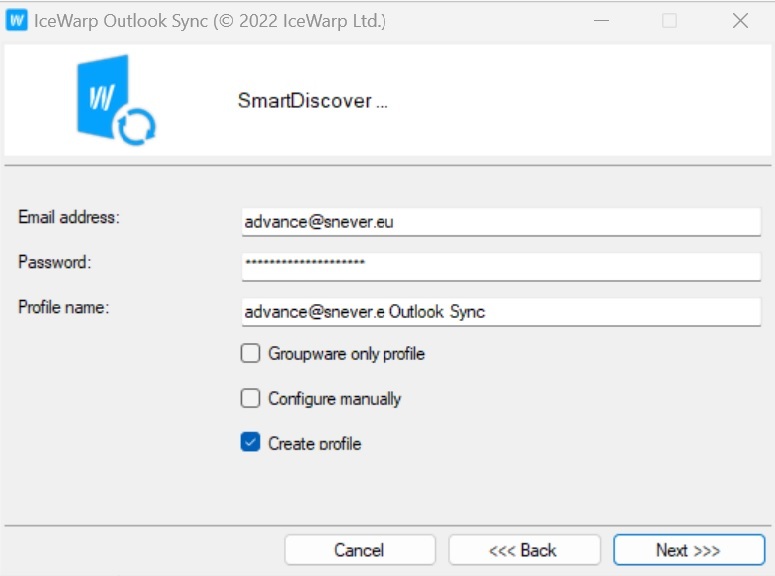
4. If the installer does not find your settings automatically, you will have to proceed with a manual installation. You will have to again set the profile name, enter your email and set the profile name.
5. The next step is to set up a server for the incoming mail, where you enter the following data:
Name: name of your mailbox
Password: password for your mailbox
Host: imap.websupport.cz
Port: 993 (SSL)
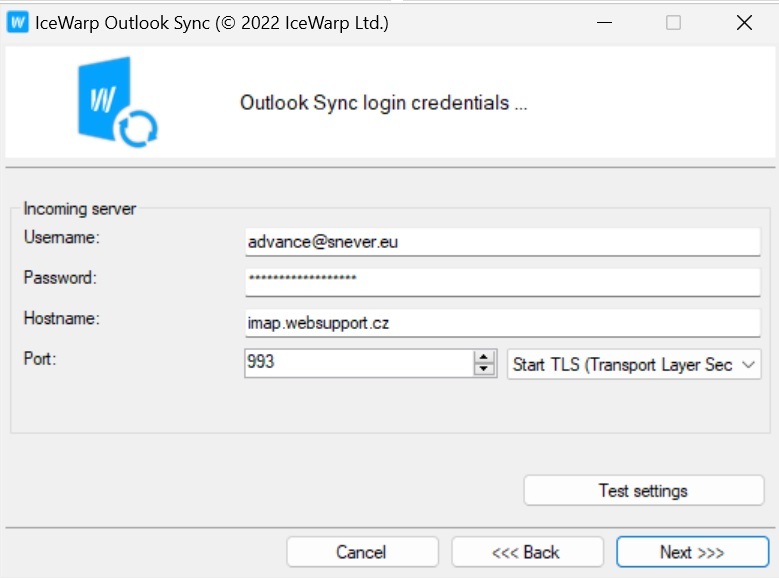
6. In this step, we will set up the server for the outgoing mail, where it is first necessary to uncheck the box “use the same as” and then enter the necessary data:
Name: Keep the same (name of your mailbox)
Password: Keep the same (password for your mailbox)
Host: smtp.websupport.cz
Port: 465 (SSL)
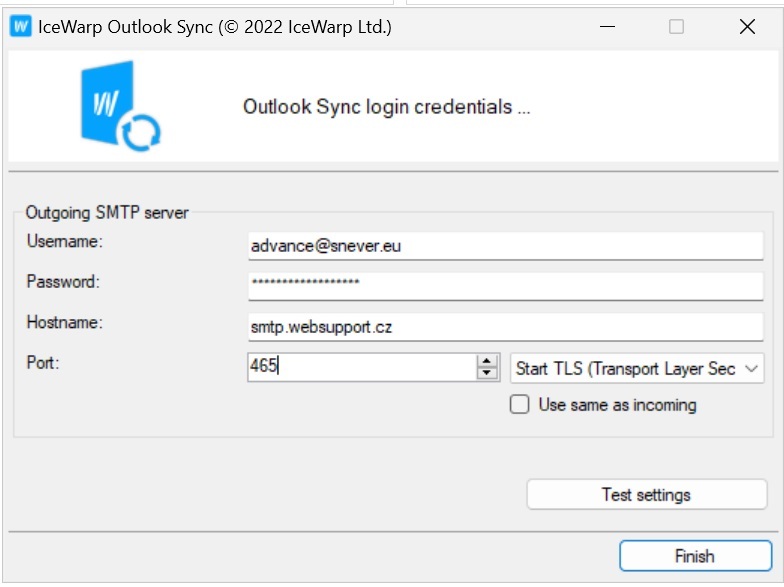
7. By clicking on the Finish button, the installation process will be automatically completed and at the same time MS Outlook will start, and the automatically synchronized with our server.
