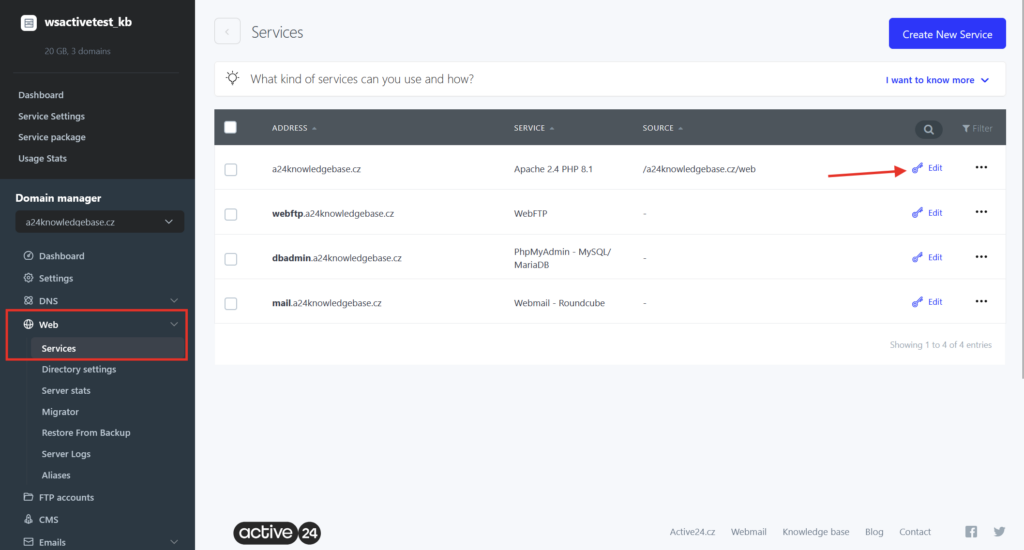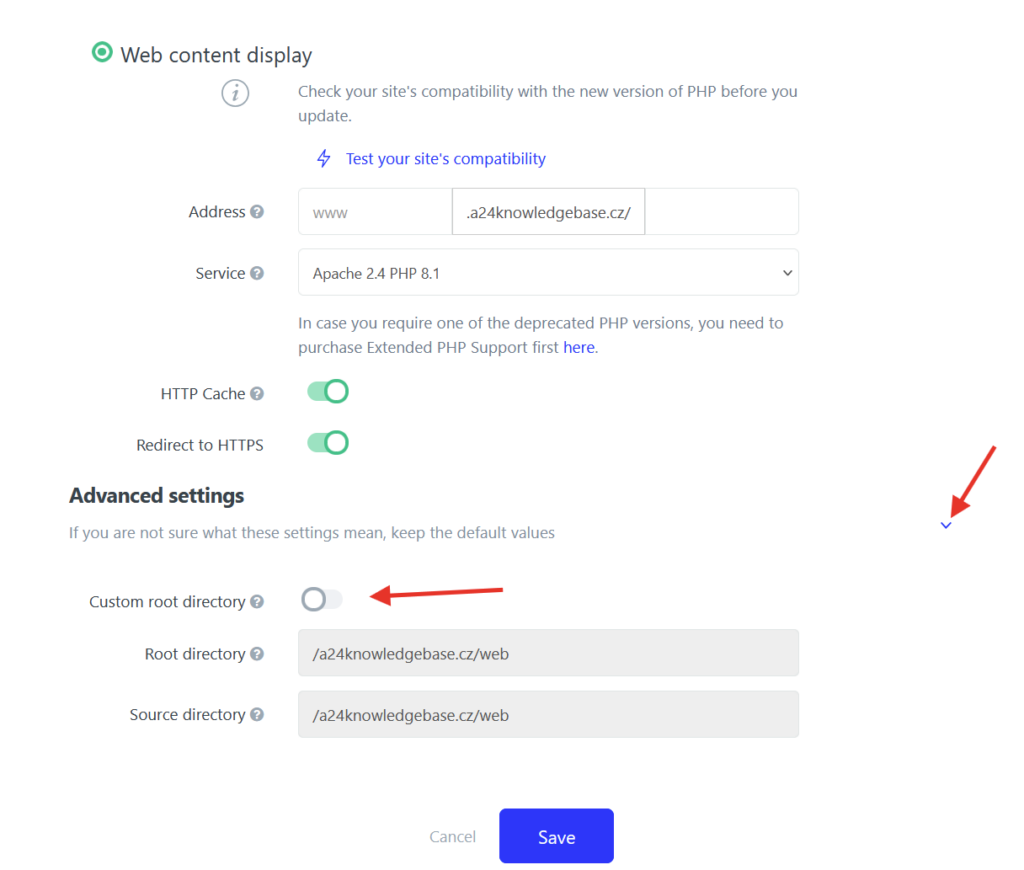Root directory defines where the content for the address is located. It is possible to edit the location of the root directory and choose a different directory.
Default settings
- domain.tld/web for main website
- domain.tld/sub for separate subdomains e.g. content located in domain.tld/sub/subdomain will be accessible from subdomain.domain.tld
Root directories can be changed from the WebAdmin.
Change of the root directory
- Log in to the WebAdmin
- In the menu select Services section select your domain
- Go to Web section in the left menu
- Select Edit if you want to make change on already established service or create a new service by selecting Create new service
- Go to Advanced settings.
- Check the option “Custom root directory” and enter new path for root. Then save the changes