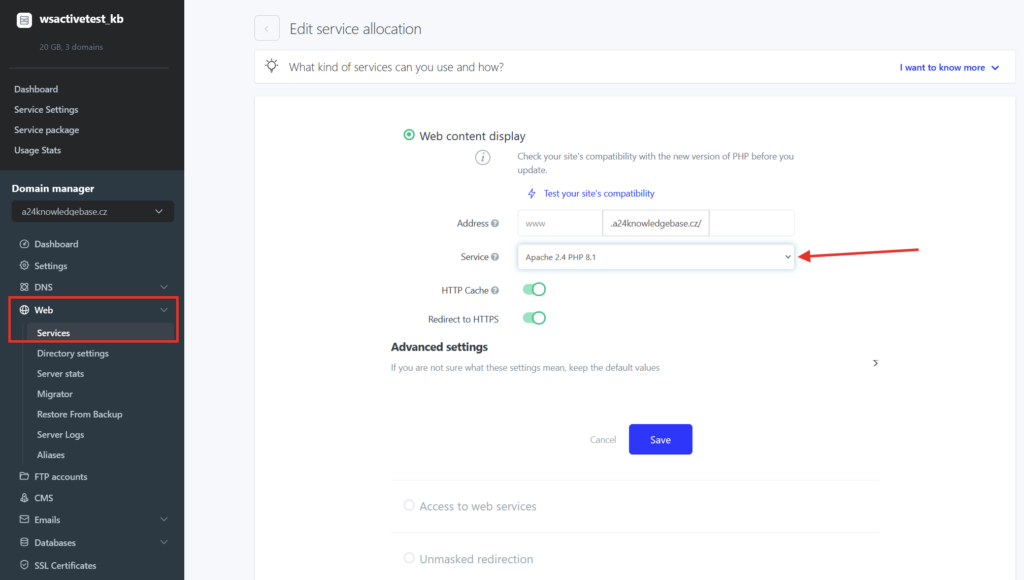PHP is the most used scripting language for the website creation. According to W3Techs it is used on about 80% websites. On most of the shared hosting solutions it is the only option. Same as every other software, PHP has a life cycle. New version are coming out periodically and include new functions and repair errors and mistakes of the previous versions. New versions come out each year and their support usually lasts for 2 years.
PHP 5.6 support end date
Official support for PHP version 5.6 has ended in December 2018. On our servers it will remain although update to PHP 8.x is highly recommended.
Which systems support higher PHP version?
If you are using modern CMS like WordPress, Joomla, Prestashop, …,what we can tell from experience the change will go trough almost every time without any issues. The only option before the PHP change is issued is to update system and its components (plugins, themes, …).
We recommend to update from PHP 5.6 to versions PHP 7.2 and newer, since the support of PHP 7.0 ended in the December 2018 and in the April 2019 will be shut down from our servers. If the website would not be ready for higher version it will display an error and you can edit the PHP version back to the original value.
In a case you use tailored application, we would recommend to contact the programmer / webmaster of the site. We recommend to see official website for migration from PHP 5.6 to higher version.
Does my website support the newer versions?
To test the function of other PHP version on your site we have developed a tool, that can simulate the website behavior on a different PHP version than currently used. Visit the article testing PHP version on the hosting.
How to update PHP version to newer?
- PHP version can be changed easily from the WebAdmin.
- Log in to the WebAdmin
- Go to Services and select your domain
- Select Web in the left menu
- Select Edit next to the service you want to change PHP
- Change the version and select Save. Changes will take effect within 25 minutes