Using a hosting alias, you can set up alternative domain names for your website. These aliases serve as masked redirects, where when you type the alias domain into your browser (for example, aliaseddomain.cz), the content of the associated main domain (targetdomain.cz) is displayed. The address in the browser remains unchanged (aliaseddomain.cz).
The hosting alias is for the existing hosting setup, it is not a new assignment. The alias redirects the set domain/subdomain to the main folder on the hosting only. You can use it for multiple domains/subdomains or use *.domain.xy.
To set up, just do the following:
- Log in to WebAdmin
- In the service overview, click on your domain
- Go to the Web section and select the Aliases subsection
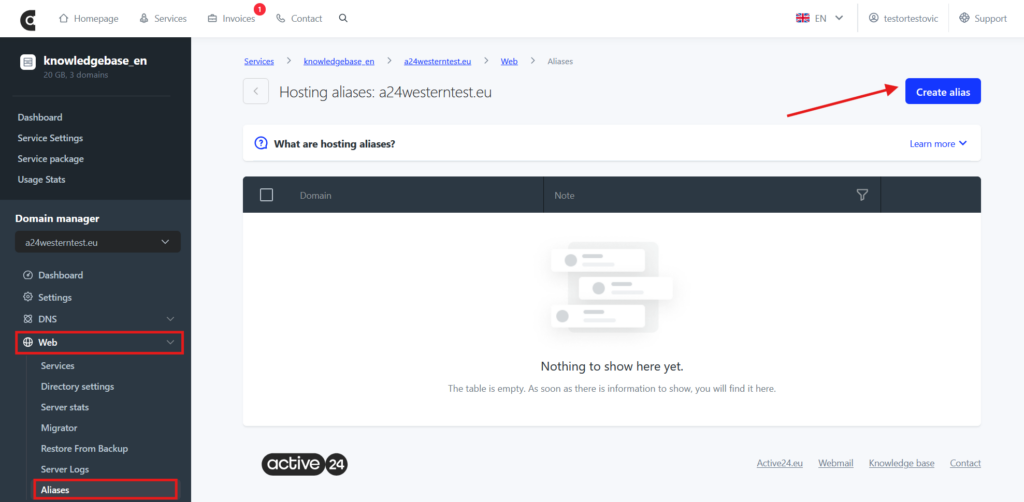
4. To create a new alias, click the blue Create alias button on the top right
5. Just enter the domain you will be setting as an alias in the Aliases field
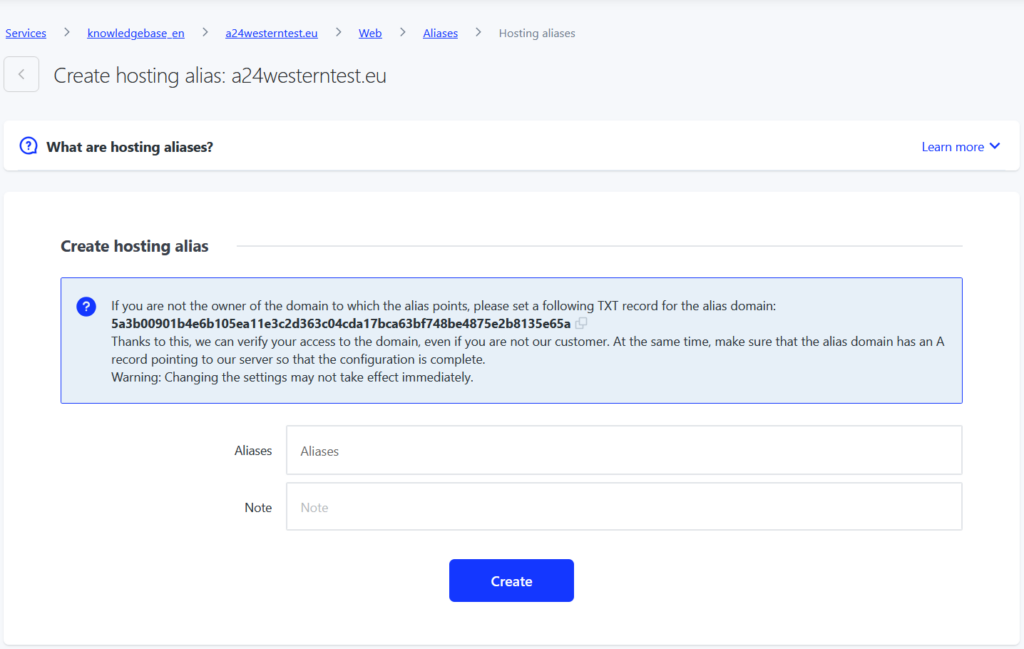
If the domain you wish to alias is not under your account, you will need to set up a TXT record for the domain listed in the administration. The TXT record is always added for the main domain (e.g. example.com) even if you add a subdomain as an alias (e.g. eshop.example.com)
6. Click Create to save
