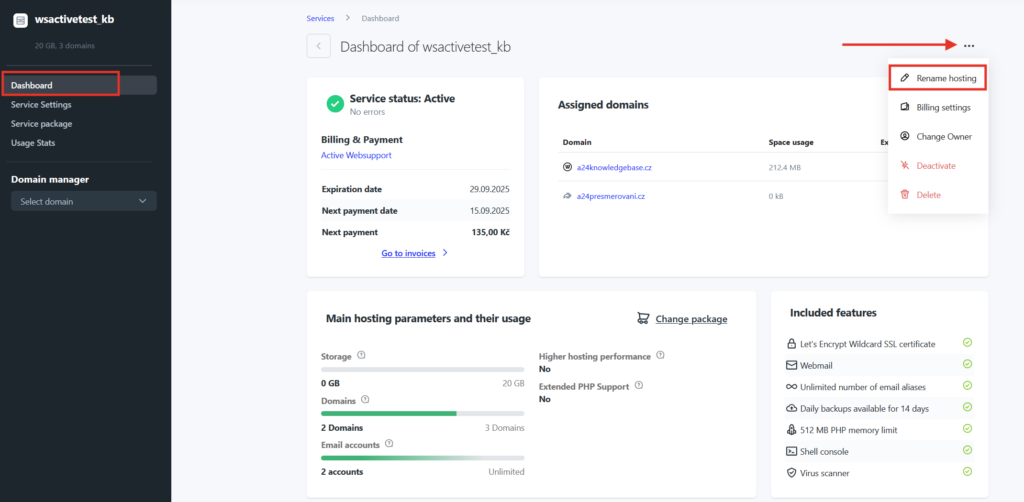If you want to change the name of Hosting service, you can do so from the WebAdmin. The change of name of the service is not available if there is an unpaid proforma invoice.
- Log in to the WebAdmin
- In the Services sections select the hosting service
- On the top right click on the 3 dots
- Choose an option to Rename hosting
- To the field Name enter new name and Save the changes