In many cases (such as WordPress) it is necessary to set up a database to keep the site running properly. The most common database systems include MySQL and its equivalent MariaDB. It is a fast and stable database system. It offers a rich and very useful set of features and is supported by both PHP and CGI scripts.
You can read more about MariaDB database specifications MariaDB article.
You can dial up the database under any Hosting package.
How to set up a database?
To create a database, simply go to WebAdmin, where you can easily create a database in a few steps. You can only create a database if you have a domain assigned to Hosting.
1. In the Services section, select the domain assigned as a site and click on it
2. On the left hand side, select Databases and then select List
3. To create a new database, select the blue Create new database button
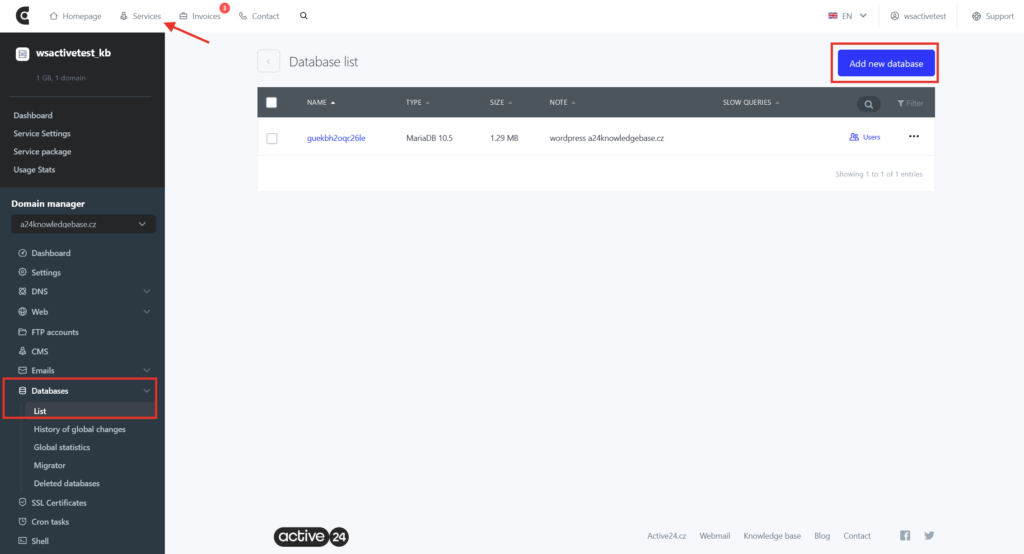
4. To set up the database, you must provide all the necessary information. If you don’t know what the data means, leave it as default.
5. Set a password for the database or change the database name if necessary. This information is then used to log in to the database. The password cannot be displayed again later, only changed.
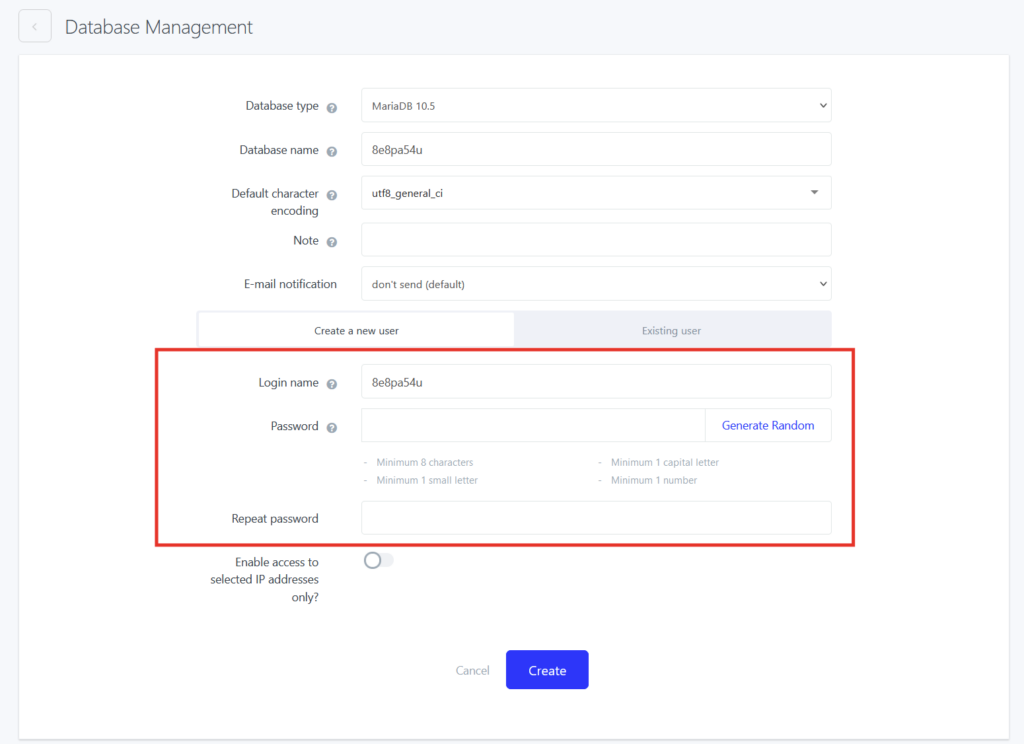
The database will be up and running within 15 minutes of creation.
How to manage the database?
To log into the database, you can use the phpMyAdmin interface. To log in, use the credentials created when you set up the database – alternatively, you can find them in database overview, where you can also change your password.
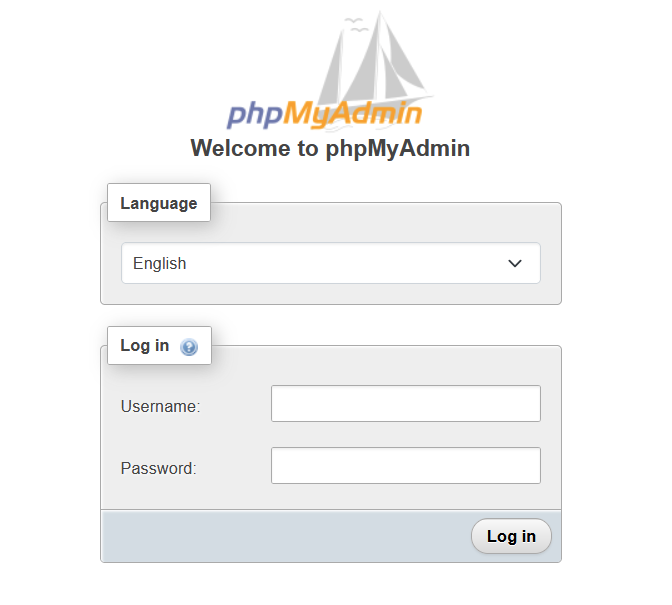
Once you log in, you have an overview of the database and all its tables (a) and can fill it with data, e.g. via the import option (b). In the control panel on the top left (c) you have basic options to return to the home page, log out of the database, options or refresh.
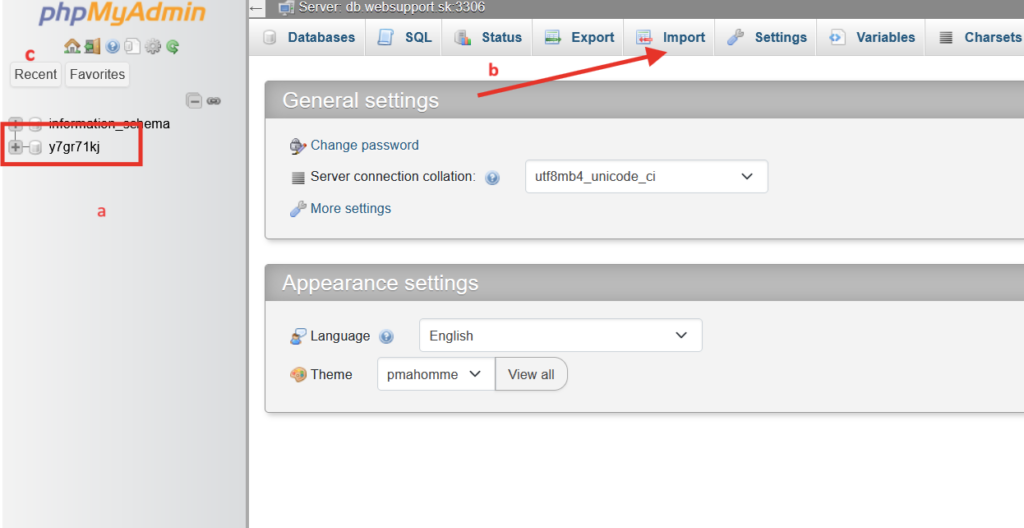
All other features for phpMyAdmin can be found in the phpMyAdmin manual.
