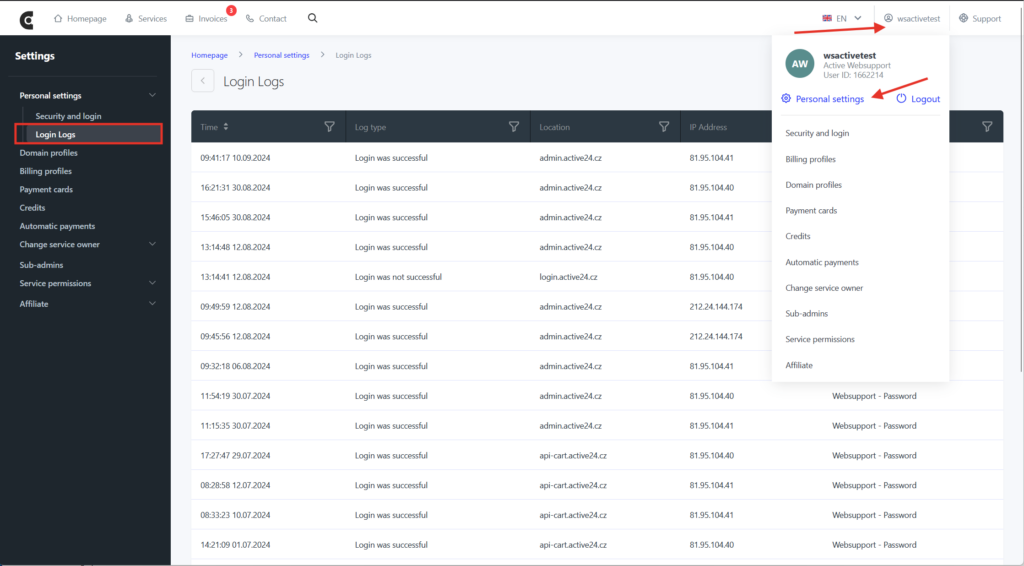Login Logs display basic information about logins – exact time, IP address used for login. It is login to WebAdmin to your account.
Where to find login logs?
- Log in to the WebAdmin
- First click on your Account name at the top right
- Select Personal Settings
- Select Login Logs in the left menu